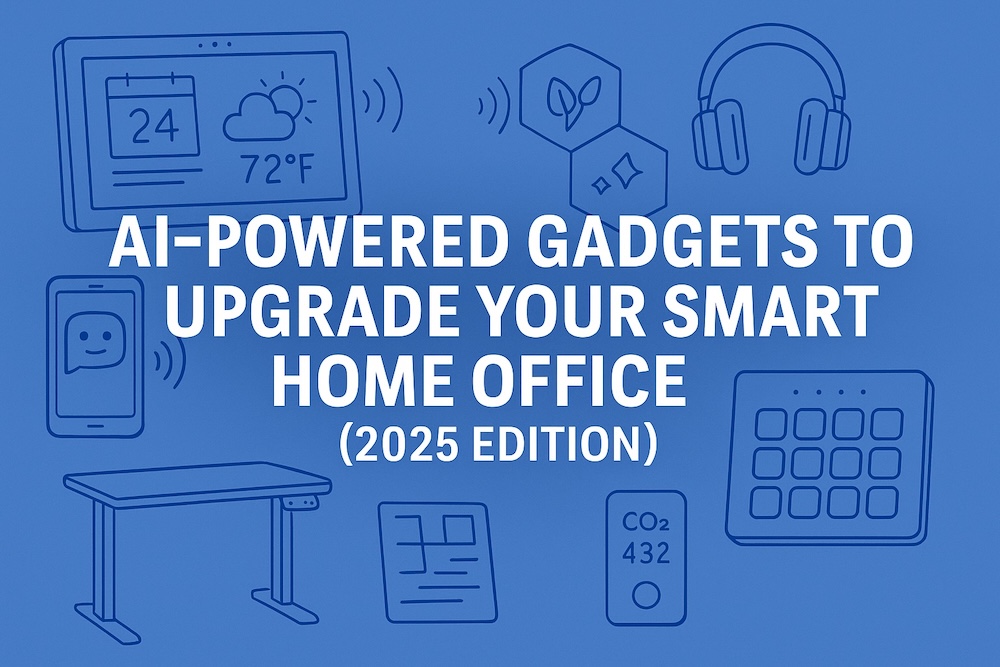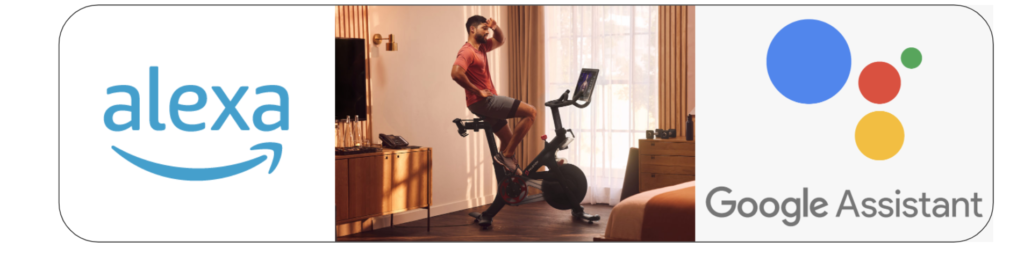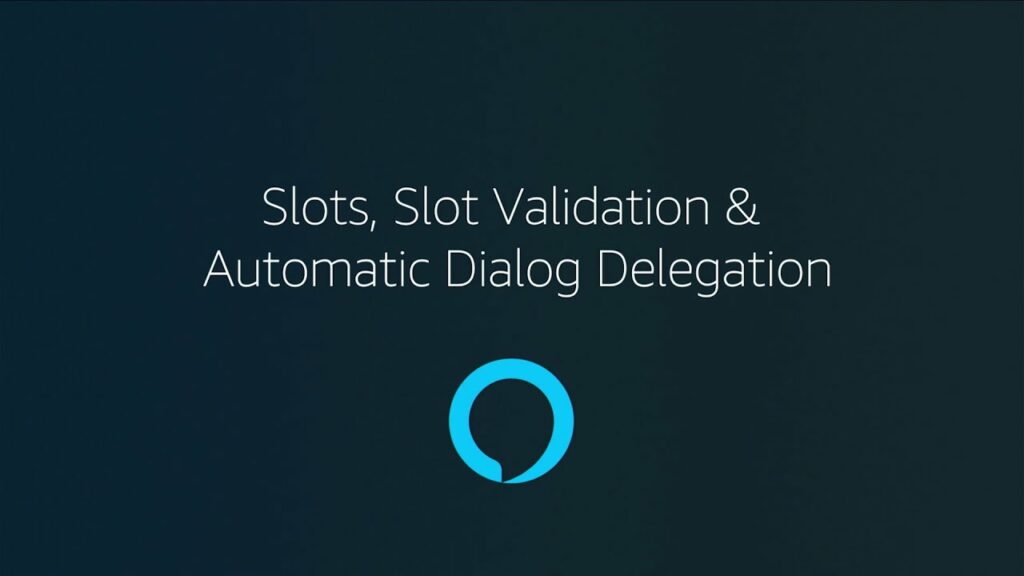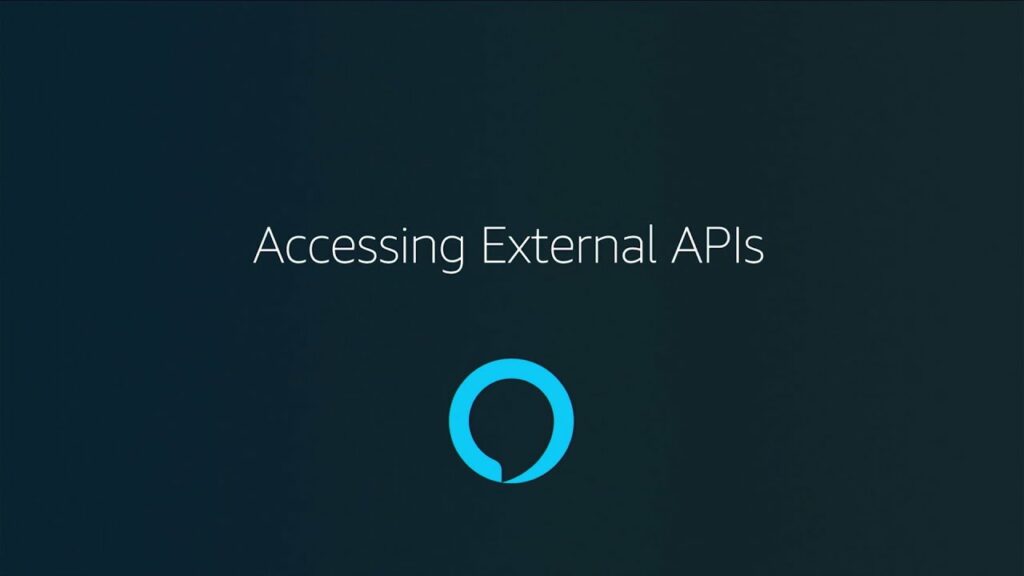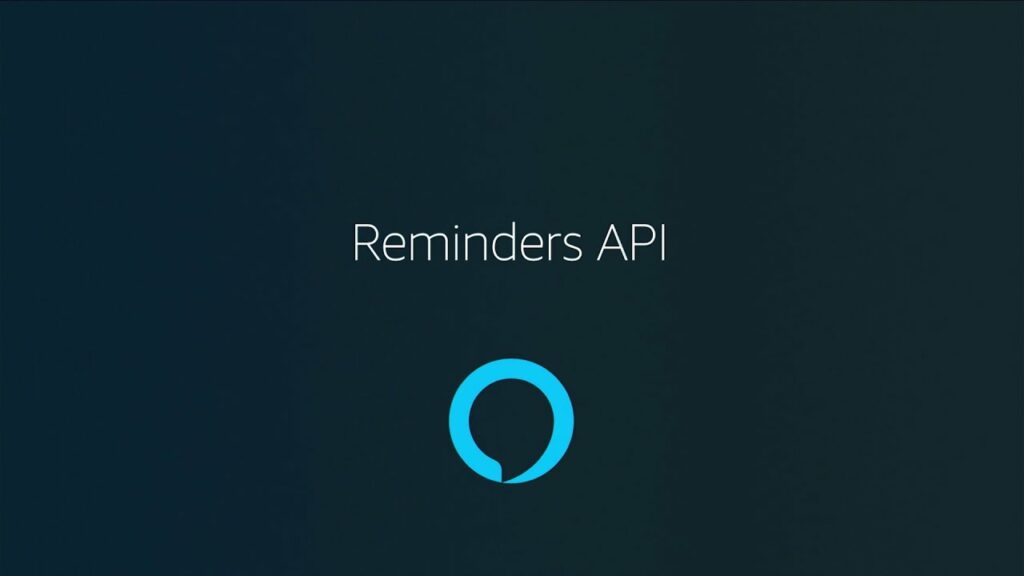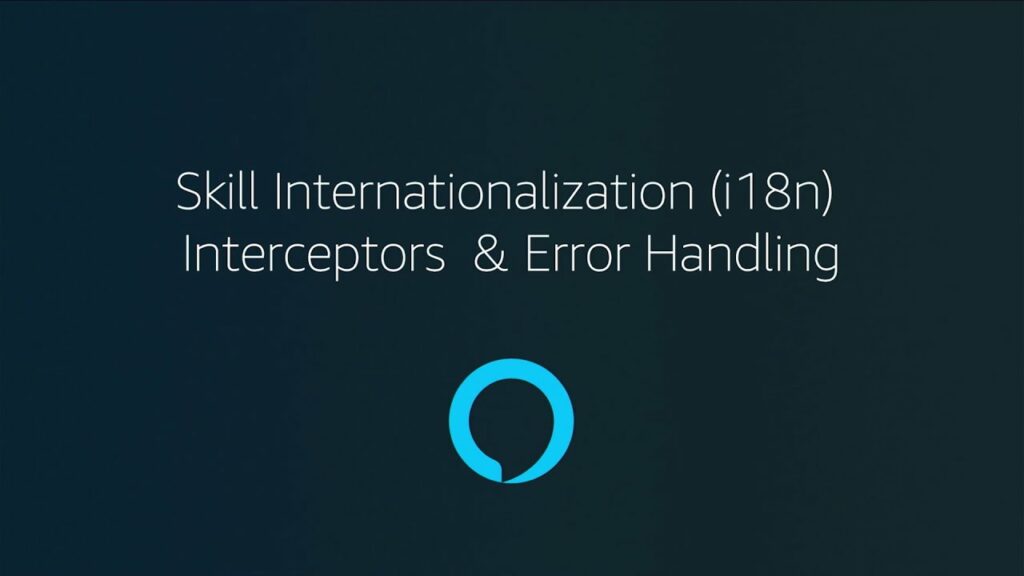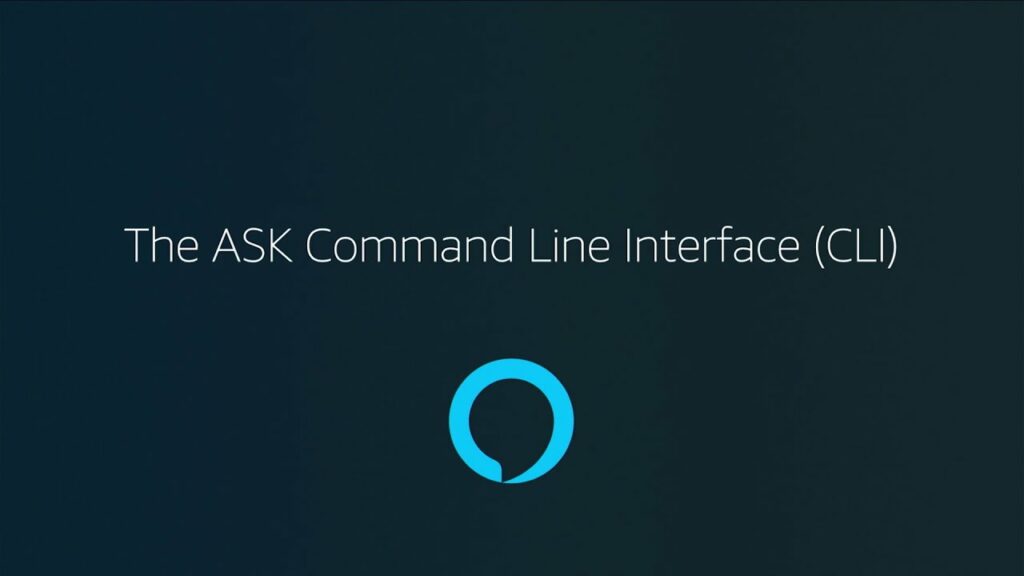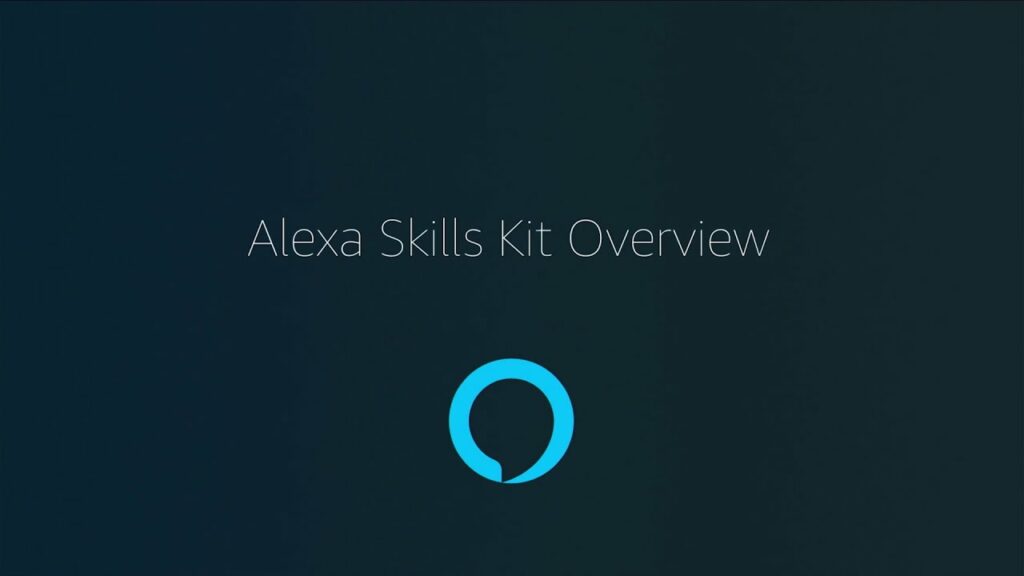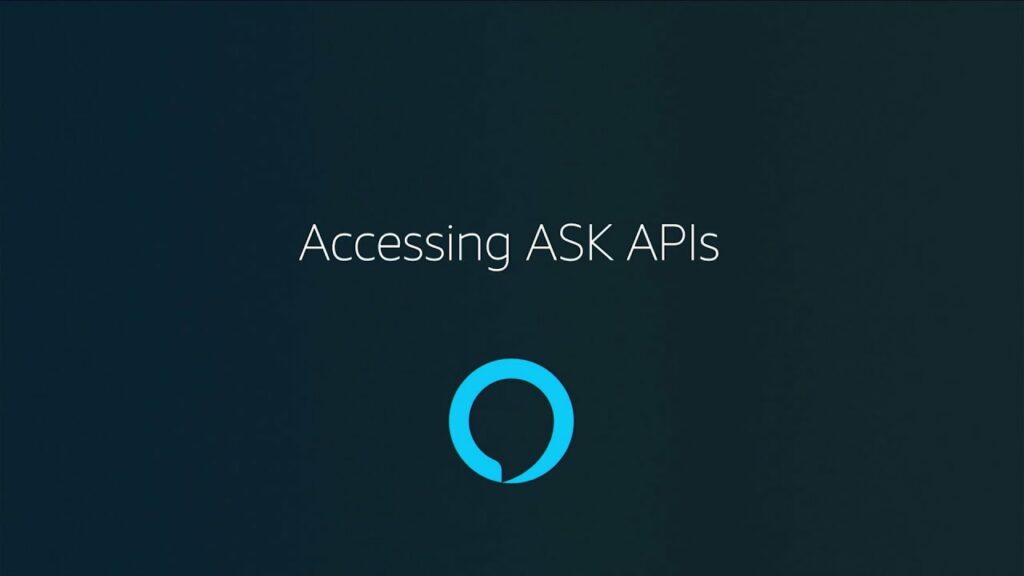Building a Productive Smart Home Office with Amazon Alexa and Other Amazon Devices
As remote work continues to gain popularity, many individuals are setting up smart home offices to create a productive and efficient work environment. Amazon, a leading player in the smart home market, offers a range of devices that can seamlessly integrate into your setup. In this article, we will explore how you can harness the […]
Building a Productive Smart Home Office with Amazon Alexa and Other Amazon Devices Read More »