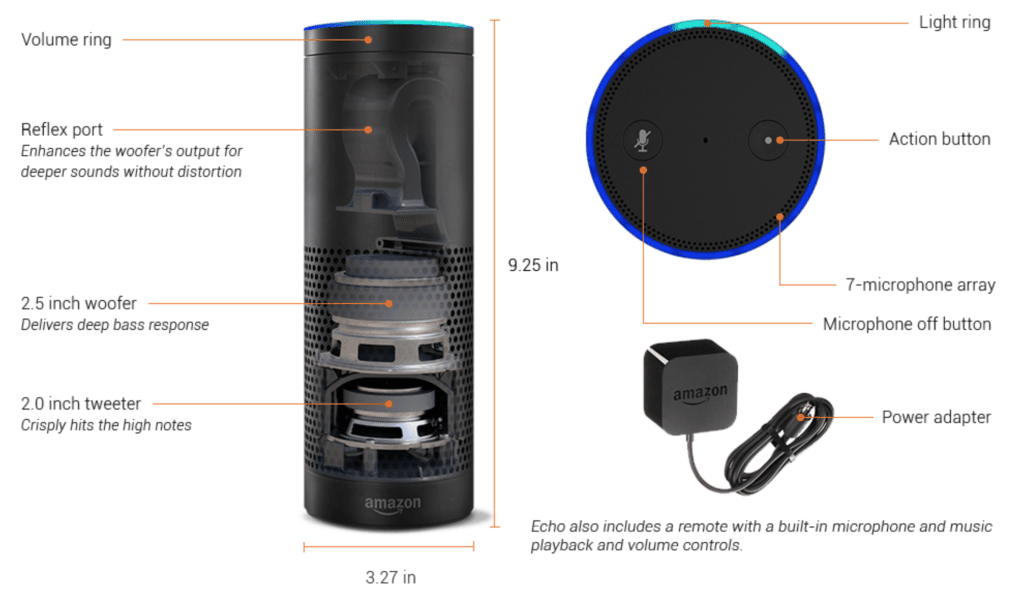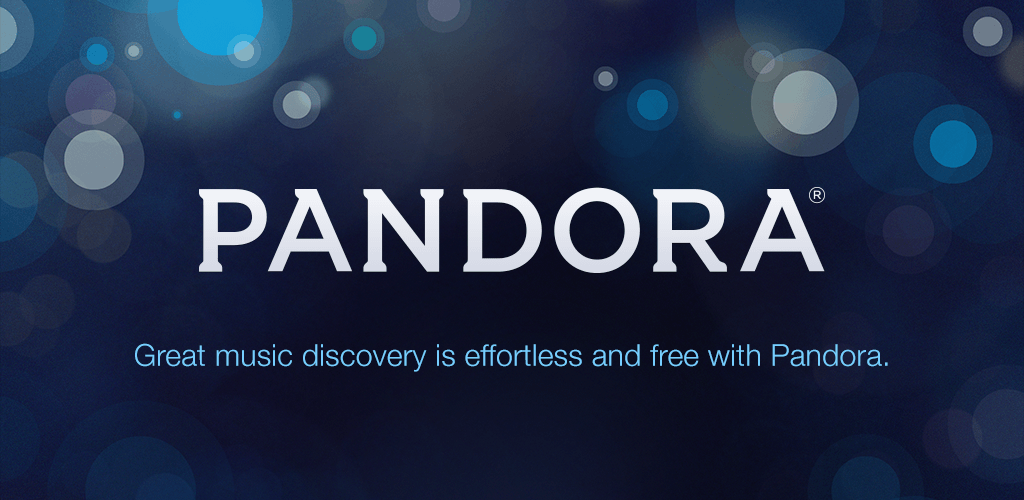Amazon Echo Explained
Manufactured by Amazon and released on November 6, 2014, Amazon Echo is a pretty neat voice command device. It’s a 23.5cm tall cylindrical in shape speaker which comes with woofer, tweeter, remote control and a microphone. The AI in this gadget is known as Alexa. Alexa continuously listens to everything which is said in the […]
Amazon Echo Explained Read More »