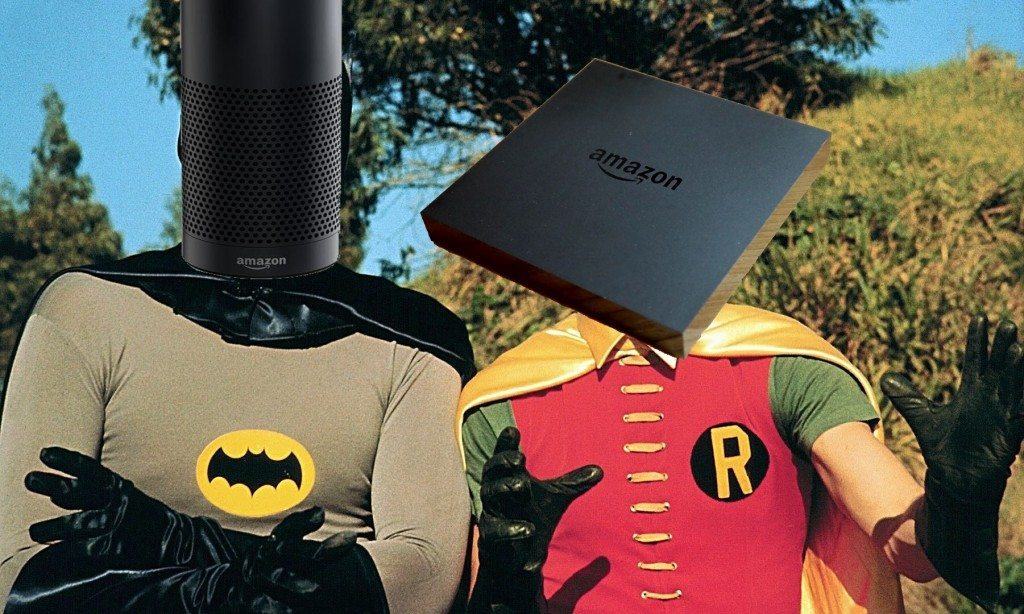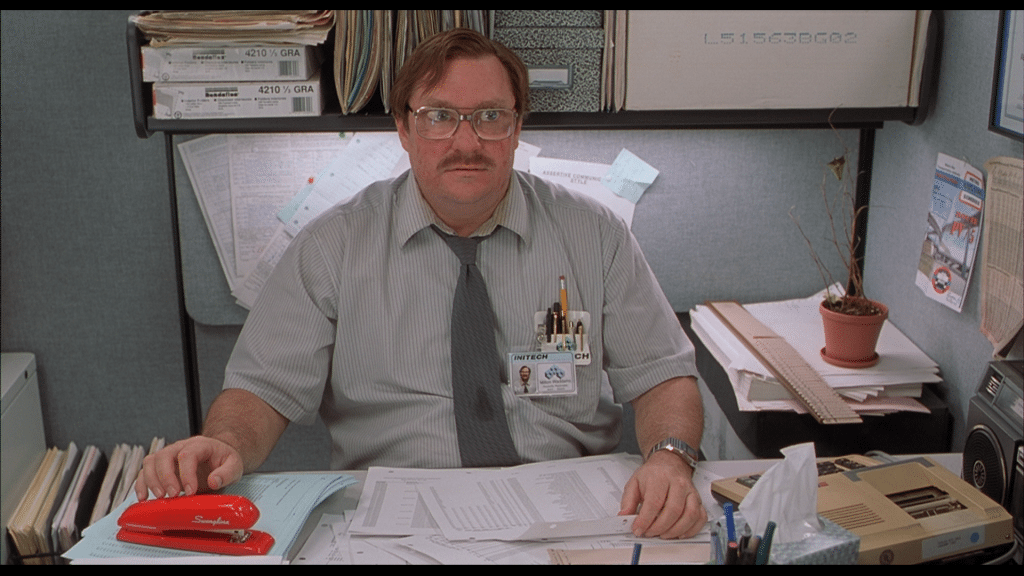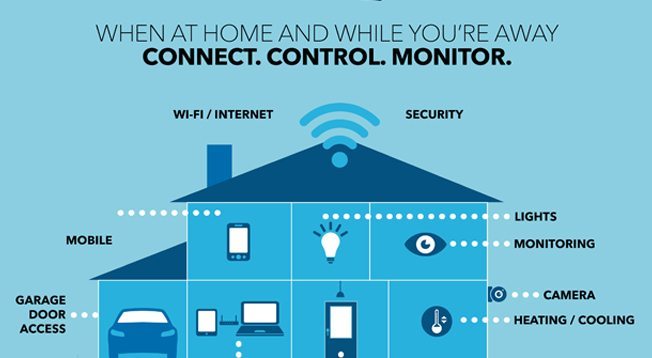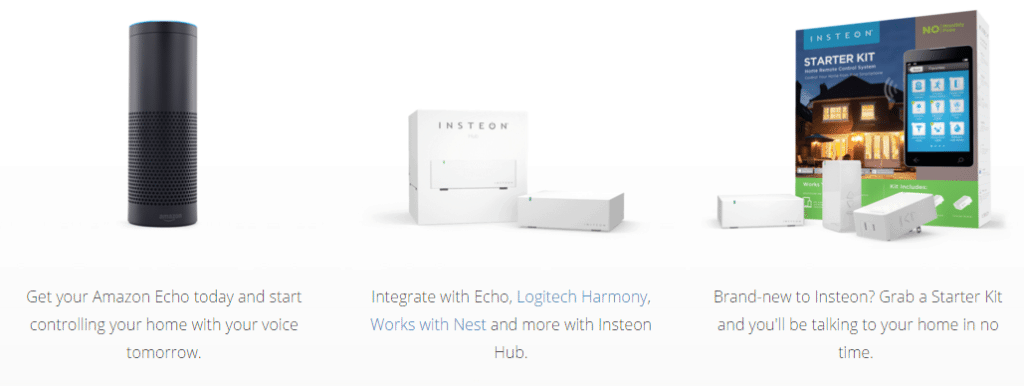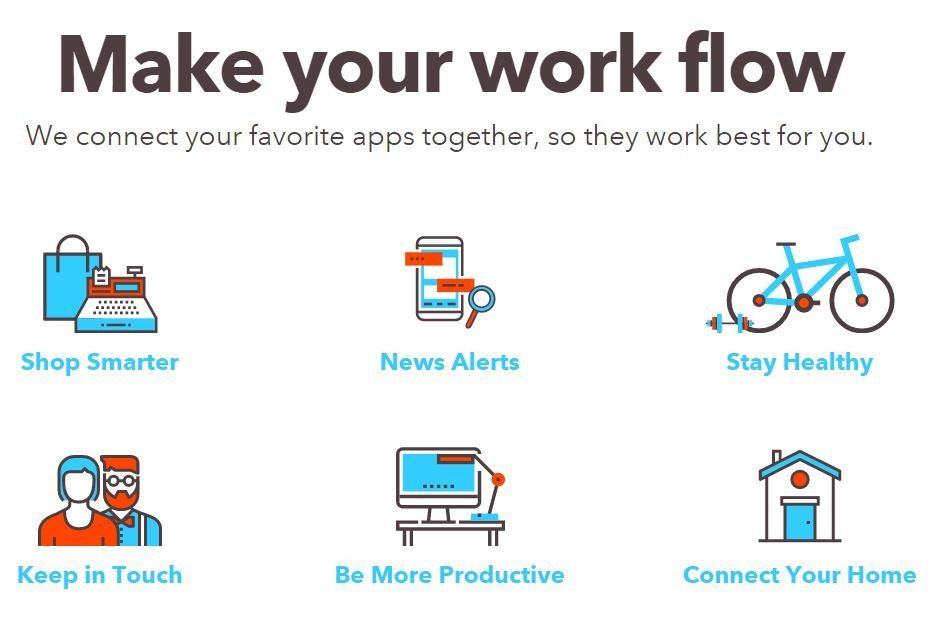Amazon Fire TV and Alexa team-up!
UPDATED: Amazon has announced 4 new Echo devices this week! Yes, you can still use Fire TV with Alexa. Click here to read up on the new devices. Read on for updated news on Alexa and Fire TV Amazon issued an update shortly after releasing Fire TV that allowed users to control their Amazon Fire TV with […]
Amazon Fire TV and Alexa team-up! Read More »