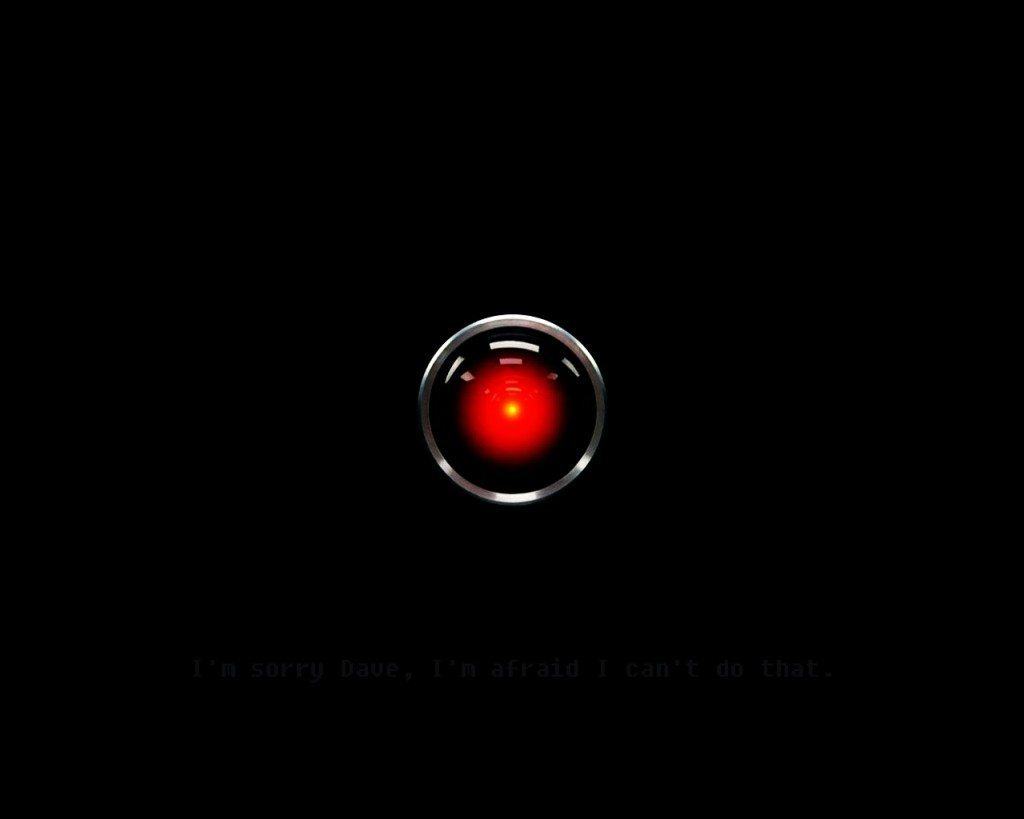Hey Siri, jog on, yeah? Alexa’s here now and she’s got all the skills to pay the bills – and bring us pizza while she’s at it. So, who’s Alexa? She’s the new voice-activated digital assistant at the heart of the Amazon Echo, the company’s new connected speaker that’s launching in the UK today, September 28.
Actually, calling Echo a speaker is doing it a serious disservice. This thing’s a speaker, butler, teacher and DJ all in one, the new controller of your home. And one you don’t need to lift a finger to operate. Before you start yelling random commands at your new Echo, however, listen up. With a series of “Skills” letting it play nice with all sorts of other devices and services, there’s plenty it can do that you might not be aware of. Including this lot…
1. GET THE NEWS HEADLINES READ OUT TO YOU
You can cancel your morning newspaper delivery and make that paperboy redundant (so young – too bad, that’s the march of progress), the Amazon Echo can now read the news to you each and every morning. Evening too if you want. Actually whenever you like. Simply ask the speaker: “Alexa, read me the news,” and your ears will be filled with a professional news bulletin from the news service of your choice. From the Guardian to Sky and plenty more in between, whatever news you’re after, it’s just a voice request away.
2. USE IT TO CONTROL YOUR HEATING
Echo isn’t selfish with its smarts, it works with all manner of other connected home devices too. From door locks and motion sensors to connected kettles and lighting, if it’s hooked up to the web, chances are Echo will let you control it with your voice. Headlining this list is your heating. You’re not limited to a single brand of connected thermostat either, with all the big players already playing along with the likes of Nest and Hive now letting you change your home’s temperature simply by asking Echo for it.
3. PLAY MUSIC WITHOUT LIFTING A FINGER
It’s not just your heating you can control by speaking to the Echo. You can become a vocal dictator of what music’s playing too. Well this is a speaker, after all. Simply asking Alexa to play certain tracks, bands or albums your music will magically cause them to play. Heck, you can even ask for the volume to be turned up or down. As well as connecting to Amazon’s own Prime Music service, Spotify and the full fleet of digital radio stations have made the cut too. Your home need never be silent again.
4. CHECK THE SPORTS SCORES
The fight for the TV can be a vicious one. X Factor or F1, Bake Off or football? Arrgh, the arguments. You can quit your bellyaching though. If you lose the battle of the remote you can simply ask Echo to keep you up to date on the scores. Bitter loser? Why not loudly speak over your partner’s viewing with Echo-based requests for fixture lists and table standings? Ah we can hear the divorce papers being filed from here.
5. TURN YOUR LIGHTS ON OR OFF
We all know that struggle, The Walking Dead has started, the mood needs to be set, but can you summon the energy to get off the sofa and turn the lights out? Can you buggery. Fortunately, you need never do that again. If you’ve got some connected bulbs kicking round your gaff, such as the Philips Hue set-up, you can simply talk the light away with the aid of Echo. Have multiple smart bulbs in multiple rooms? No worries, give them names and you can ask for them to brighten or dim individually.
6. CHECK YOUR MORNING COMMUTE
There’s nothing worse than rushing out the door, legging it for a train only to find the sodding thing is running 23 minutes late due to the wrong type of sun or a couple of leaves on the line. Don’t worry though, with the Amazon Echo you need never suffer commute-based calamities again. Learning how you get to work, asking Alexa “How does my commute look?” or “What are the trains like this morning?” will give you the real-time status of road traffic and public transport troubles. Train delayed? Boom, 15 more minutes in bed.
7. ORDER A PIZZA, CHINESE, OR, WELL, ANYTHING YOU WANT
Ordering a takeaway has come a long way in recent years. You used to have to actually pick up the phone and, heaven forbid, actually have to talk to someone. Now you use apps or even your Apple Watch to get a pizza winging its way to your door. Echo, however, is making things even easier. If you’re a JustEat customer, you’ll be able to ask Echo to simply re-order your last meal and your 12th Meat-Feast-with-extra-chillies of the month will be with you in minutes.
8. ORDER A TAXI
Passport, check. Luggage, check, Foreign money, check. Right, holiday here we come… Oh damn, we forgot to book the taxi! Been there before? Well not again, the Amazon Echo can be hooked up to your Uber account letting you call for a cab simply by shouting at your speaker. Ask Alexa to get you an Uber and the Echo-based smart PA will even give you an ETA before double checking you want to confirm the request. You’ll make that flight/important meeting/hot date after all.
9. BECOME AN EXPERT CHEF
Yes, you might be an early adopting tech ace, but in the kitchen your struggles are sizeable. Struggle no more though. As well as acting as a modern kitchen timer, Echo can even read recipes out to you. There are a number of recipe pushers signed up to Echo support, but if you really want to feel like a kitchen whizz you can have Jamie Oliver dictate his recipes to you as you cook. Pukka. This has the bonus of also keeping your smartphone screen free of squished tomatoes and stray sugar.