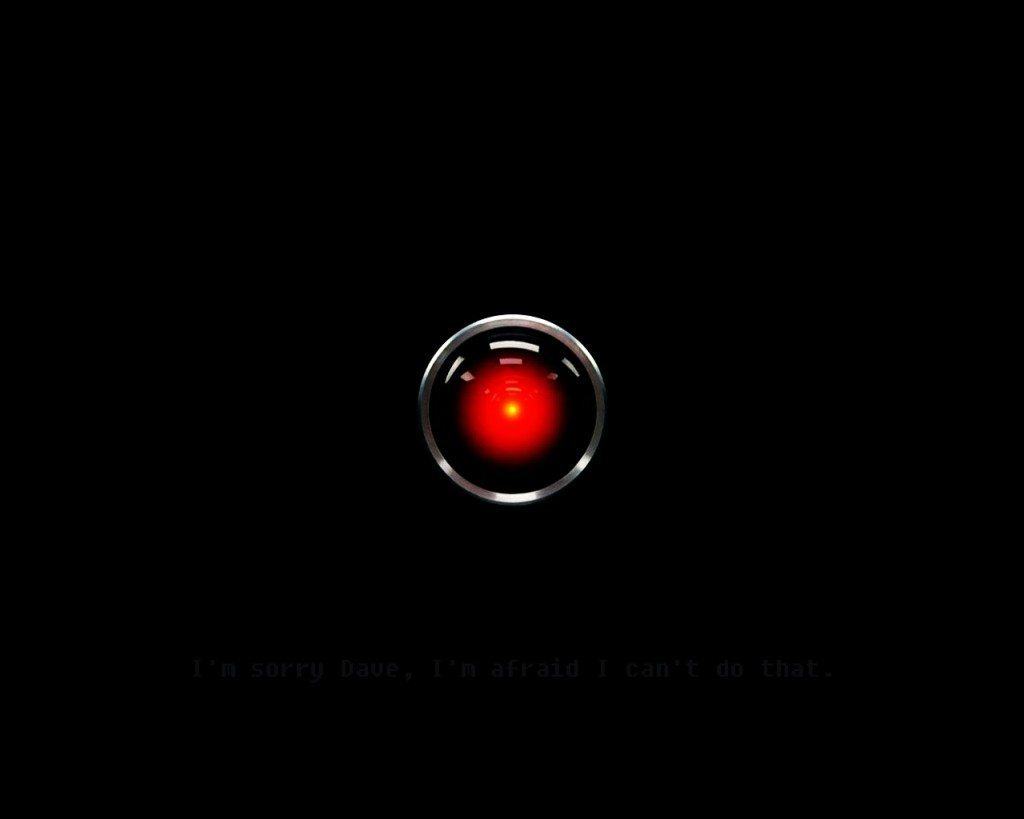Optimize your Echo experience with our handy tips and fun tricks!
The Amazon Echo, Amazon’s smart speaker, is taking the home automation game to another level, thanks to Alexa and the fact that “she’s” constantly learning to serve you better.
If you have an Echo of your very own or are considering buying one (you really should!), then we’ve got some tips and tricks that’ll help you get the most out of your experience and/or entice you into picking one up (Did I say you should? You really should!).
Give Alexa more Skills
The Skills section of the Alexa app is basically an app store for your Amazon Echo. It’s constantly growing, which means your Amazon Echo can constantly learn new ways to make your life easier and more automated.
You can connected other home automation gadgets, like smart lights and thermostats, and you can even connect food ordering services, like Domino’s Pizza. The more Skills you “teach” Alexa, the better she’ll be able to understand your commands and perform in the way that you’d like her to.
Use IFTTT

IFTTT stands for “If This Then That.” It’s a free web service that lets you create chains of conditional commands, called “recipes,” for your Amazon Echo, using Alexa. Amazon has introduced IFTTT Triggers, which allow you to connect Alexa directly to certain apps.
For example, you can create a recipe wherein, if you create an item in your Amazon Echo shopping list, it will create a task in Todoist, which is a premier task management app.
Using IFTTT, you’ll be able to use your Echo to turn your TV on and off with your Logitech Harmony remote, change the temperature with Nest or ecobee, and much, much more.
Stop Alexa from hearing her wake word

Your Amazon Echo is always listening. Always. That is, unless you press the mute button on the top.
Once the microphone is muted, Alexa will stop hearing her wake word in random conversation, and you won’t have to be yelling back at her not to search the stream of curse words that may have just come out of your mouth.
How to force a software update for your Amazon Echo
Yes, your Amazon Echo is constantly connected to the internet, but if you’re waiting for an update that doesn’t seem to have hit quite yet, you just press the mute button and leave your Echo on mute for at least 30 minutes. The update should kick in during that time.
Pick up a Voice Remote and annoy your family (and do useful stuff too…)

If it’s too noisy in the room or you’re simply too far away, your Amazon Echo might not hear your commands. The Voice Remote eliminates that problem, since you can take it with your from room to room (it connects to your Echo via Bluetooth).
If you say, “Alexa, Simon says…” she will repeat whatever you’ve said after that. So if you’re in one room and your kids are in the room with your Echo, you can freak them out and make them think Alexa is talking to them! (Oh, it’s also super useful for doing non-bothersome stuff to. I guess.)
Use Alexa’s Voicecast
Though you may think of your Amazon Echo as an audio device only, using Voicecast can give Alexa a screen. If you have an Amazon Fire tablet, you can set it up near your Echo to provide visual feedback for your Alexa commands.
This can be especially useful for the hearing impaired or when the room’s too noisy for you to hear Alexa’s response. Voicecast will also show timers, song and album info if you’re playing music, game scores (including team logos), shopping lists, and a ton more.
Have some fun with Alexa’s pop culture knowledge
Alexa is full of easter eggs and random fun facts, so have a little fun with her now and then. You can prompt some of these with phrases like, “Who ya gonna call?” or “These aren’t the Droids you’re looking for,” or “Winter is coming.”
Check out reddit for a long list of Alexa easter eggs.
If you ask her if she has any new features, Alexa will also tell you if any updates have been made.
Change the wake word

Already have an Alexa living at home? You can change the wake word to one of two rather unimaginative alternatives: Echo or Amazon.
Turn on the End of Request sound
You’ll know Alexa’s heard you if the light bar on top of your Echo turns on when you say her name. What if you’re not looking at your Echo or you’re in a different room?
You can enable an End of Request sound that’ll audibly let you know that you’ve been heard so you can continue with your command.
Worried about privacy? Delete your recordings
Are you worried that Alexa is recording everything you ask her? She is. But only so she can learn to understand your commands and questions better (or so Amazon says). You can delete all of your voice data any time you like by going to the Manage your Content and Device section on Amazon.
In fact, you can go and listen to these recordings at any time, so you can go on and see what people are telling Alexa about you when you’re not home!
Just remember that once you delete your recordings, you can’t get them back.
Got any tips or tricks?
Got any sweet tips and tricks that you think add to the Echo experience? Sound off in the comments below!