We’re living more and more connected these days, with everything needing to be connected to our smartphones, and so it stands to reason that part of our home communication (albeit a simple alerting mechanism) becomes connected too. One of the market leaders in this space right now is Ring, and I was lucky enough to get to check out their doorbell in action.
The premise of the Ring doorbell is is simple; it’s a video doorbell that connects to WiFi. When someone rings your doorbell, you are alerted on your mobile phone via the Ring app, and you can see who’s at your door, and talk to them as well. It’s an elegant improvement to the standard ‘ding dong’, and rather well executed.
Hardware
There’s a lot to like about the look of the hardware, it’s really slick and smart. It will fit in with older houses as well as new, contemporary design houses. The setup (we’ll go more into that shortly) is reasonably simple as long as you read the help files in the event you have issues, the video quality is excellent for the price and the motion detection is quite reliable.
As you might appreciate, having a camera built in, communicating via WiFi and of course needing to fit in some batteries means the Ring doorbell isn’t exactly small, and is positively dwarfs standard, wired doorbell buttons. Measuring 126.5 x 61.7 x 22.1mm — and it isn’t a lightweight item either — the Ring doorbell is built solidly and though they don’t have an IP rating on their specs, Ring claim it to be weatherproof meaning those who have a front door exposed to the elements will not be excluded from purchasing one.
Setup and installation
The setup process is quite simple, in some ways similar to pairing a new Bluetooth item to your phone. Press and hold a button on the doorbell and follow the instructions on your phone via the app. That being said, I did have a couple of issues with installation of the doorbell and ringer which were easily resolved by reading the help file (or me cracking a tantrum and my wife reading the help file, depends on your point of view on the matter).
For those of you with a “current” a/b/g/n/ac router that offers dual band including dual SSID, make sure your device that you’re connecting the doorbell with will connect to the 802.11g SSID and despite (I’m with you network gurus) the fact that they’re on the same network, if your phone and doorbell aren’t connecting to the same SSID – the connection process will not complete.
Chris tried a Ring a month or so ago, and even though he tried with three different WiFi routers, and a number of different configurations, he couldn’t get it to work and returned it to JB HiFi for a refund. You shouldn’t have problems setting up the Ring doorbell, but you need to be patient and follow the instructions to the letter, otherwise you may come unstuck.
Physical setup is rather easy as well. Pick a spot on in your doorway that will allow the fisheye lens to capture as much of your porch and front yard area as possible, mark the wall and grab your drill.
I take my hat off to Ring here, they provide everything you need to install the Ring Doorbell except a power drill.
It’s very easy for them to do this, but it leaves a lasting impression with the user that Ring care about ensuring a good user experience. All told, the installation by my front door took less than 10 minutes and with a battery claimed to last up to 12 months, you don’t need to be taking it down to recharge every few weeks which is great news. Now this is one of the few drawbacks I have found with the Ring Doorbell – it’s really easy to install which means it will also be just as easy to remove provides someone has the appropriate star headed screw driver.
Once you have the doorbell installed outside, if you choose to use the functionality (why wouldn’t you? It’s part of the security features of the device) I highly recommend (to avoid annoyance) that you spend a bit of time tweaking the motion detection settings. The reason I say this is that you can change the range that the detection settings will record and alert at, with my front door as an example at full range I get an alert every time a car drives past. I’ve altered this but depending on the time of day and the light reflections that occur, I’m still getting some alerts for cars passing but only a few here and there.
Using the app to answer your doorbell… Anywhere!
The app has been designed with simplicity of use in mind, everything from the previously mentioned addition of device to your network and account, to notifying you of motion near the door and answering your doorbell when someone presses the button.
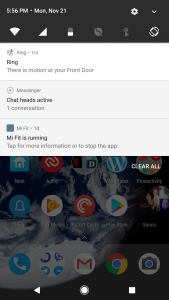
If you’re not able to view or answer motion detection at your home or the doorbell ringing, the motion that is captured will save to your cloud account for later viewing and a notification left on your smartphone of the missed ring or motion.
The video quality is 720p which is quite adequate to identify individuals that have rung your doorbell, as well as providing footage to authorities in the event it’s required following a security issue in your home. Herein lies the second issue I have identified with the doorbell; the cloud service recording feature is subscription based, meaning after your first 30 days you’ve got to pay to use it (on top of a $299 doorbell setup).
While it would be nice to have a longer 3, or ideally 6 month subscription for your $299 investment, I also understand the business side of this which gives them US$40 residual income from users who wish to continue use of the service.
If you don’t subscribe, the Ring doorbell will continue to work, and you’ll continue to get notified on your phone, and be able to view live video from your front door. The only thing you don’t get for free, after the free trial, is cloud recording to play back later.
Other devices from Ring
When you take the subscription fee out of the equation, there are good points about the way that the account setup is done for your Ring account; the fact you can add several doorbells and stick up cameras to the same account (including the cloud recording for all of them) is a real highlight.
Stick up camera
The Stick up camera (not part of the review) is a weather resistant, wireless installation camera that has the same video and alerting functionality as the Ring Doorbell allowing you to see and speak to your visitors or ward off intruders.
Should you buy one?
There’s a couple of potential hurdles here for people, so let’s recap them first starting with the price. The Australian RRP is $299 which isn’t a cheap option for a doorbell, given you can pick up a battery powered one from Bunnings for $30 and grab a snag while you’re there. The second being to maintain the full functionality of the device you need to spend about AU$50 a year on subscription to the cloud recording. Putting this into a bit of perspective – the subscription will “cost” you one store-bought coffee per month so that really shouldn’t be a hurdle for most users.
If you’re into the “connected lifestyle”, don’t balk too hard at the price and want that extra piece of mind of some visibility, adding security on your home then I really don’t see a reason not to buy one. They’re slick looking, easy to install (even for an office worker like myself) even easier to use and while expensive in comparison to the “dumb” options on the market, they have some really solid functionality perhaps something to spend a bit of your Christmas bonus on.
How are you progressing towards a connected home and will a Ring doorbell make it to your Christmas list?
Pingback: Ring Video Doorbell Elite with Alexa Support - Padtronics