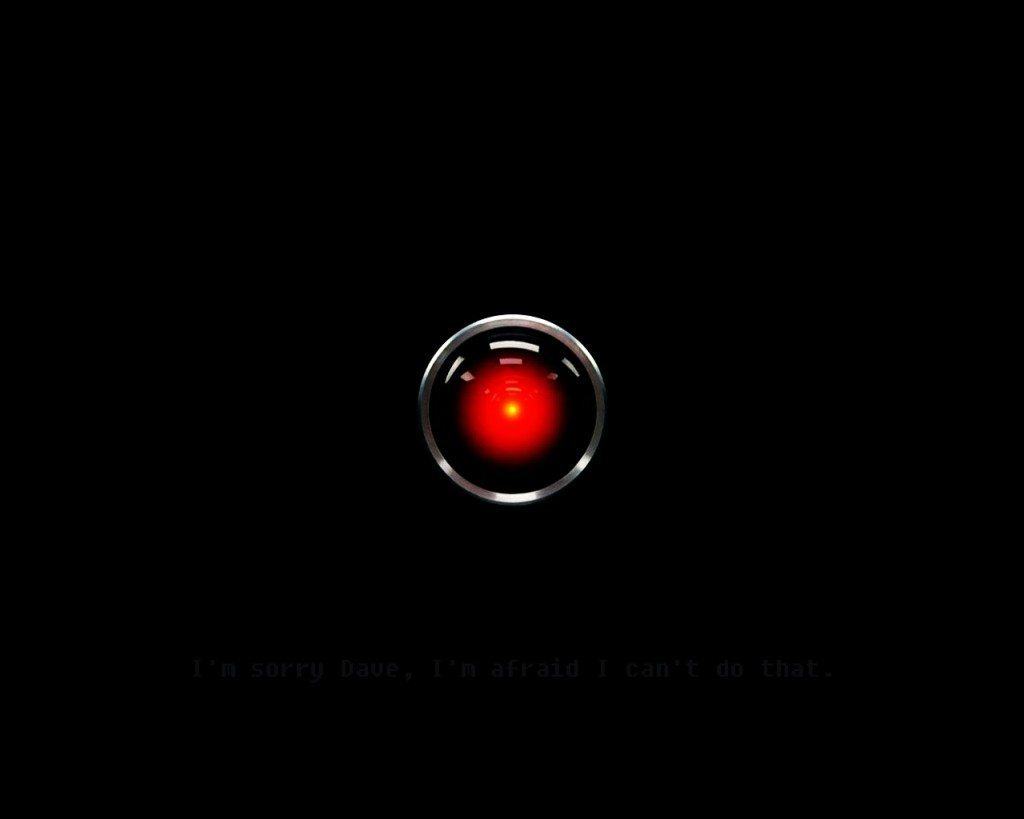Forget everything you know about Microsoft’s Tay chatbot. It was a disaster, it didn’t work, the researchers behind it have likely all been fired or reassigned. In truth, it was a test of the Microsoft natural language processing algorithms, and it didn’t pass the test.
Plus, Tay was never intended as something that proved Microsoft’s prowess with A.I. It was a mere consumer test, a minimal entry in their grand A.I. scheme. You know what the company is really planning to do with A.I.? Look no further than the Microsoft Office MyAnalytics dashboard, a free add-on for companies that use the advanced E5 plan for Office 365. It’s a bit confusing that this is an offshoot of the Delve Analytics platform, which still exists for enterprise users, but is meant for individuals to track their time and productivity during the week.
Here’s how it works. Microsoft MyAnalytics constantly analyzes all of your Outlook and scheduling activity. It knows when you attend meetings and with whom; it knows how fast you respond to incoming emails; and it lets you pick people who are important on a project and then tracks your interactions with those people, whether or not they use Outlook. Let’s say you attend a meeting with Bob in Marketing 3-4 times per week. MyAnalytics can determine a few things about your time investment. It can discover that you usually spend the last 15 minutes of the meeting processing email. And, it can determine that, since you are in marketing, it might make sense to split up your time with Bob and bow out of a few meetings.
This is not the A.I. found inside robot vacuum cleaners or even the most powerful chatbots — like one of my personal favorites, the Ozlo bot, which helps you find places to eat in your town. It’s not at all similar to Apple Siri or Amazon Alexa, or even the Assistant in the new Google Allo messaging app. It’s not pretending to be human. However, MyAnalytics does use machine learning. It understands what you do and how you spend your time, and — through a dashboard interface section called Food For Thought — makes recommendations on how to work smarter.
I believe this is the future of Microsoft (and so does Satya Nadella, the CEO). It’s not just a humanoid named Cortana helping you find a better traffic route. It’s a laborious, practical, pragmatic, technical, and deeply embedded. You don’t really interact with this A.I., but you do benefit from it.
One of the most interesting examples of how this works has to do with email. MyAnalytics scans all of your messages, your response time, and the response time of people you’re collaborating with, even those outside of the Microsoft realm. It can help you set goals for how much time you spend processing email per week and make suggestions about interacting more often (or maybe less) with people. This type of A.I. is ingrained into the product; the machine learning occurs behind the scenes and is spread throughout the dashboard interface and into the code-base. It’s basically saying: You need to work differently because the machine learning has found a better way to work.
There are many more examples of machine learning happening within Microsoft products. In a future version of Microsoft Word coming out this fall, an Editor will scan your text constantly and make suggestions on how to write with fewer words and not as much passive voice. In PowerPoint, there’s a color-matching system that can scan your photos and use a graphic design that doesn’t just match the colors in a photo but makes the whole slide pop. And it can detect faces and make them a focal point in a crop. In Microsoft Sway, you can type a simple phrase like “best ways to make coffee” and the app will create a brochure based on that phrase, complete with photos and headers. None of this is rocket science, but it is incredibly helpful and saves a ton of time. It’s A.I. for the masses.
Back to the MyAnalytics dashboard: There’s great potential here for future enhancements, so much so that I’m now using Word instead of Google Docs for a time. Microsoft won’t comment on future plans, but I can see the A.I. looking at your browsing activity in Microsoft Edge and suggesting sites that might provide the information you want faster and with better fidelity. I could see the dashboard “learning” about how often you create business documents and if people actually read them when you sent the doc by email. I could see the dashboard figuring out that you tend to draw more people to a Skype meeting you hold each week over video consistently and that the attendees don’t check their email in that forum. It could become much more proactive about your success in a normal work day.
That’s the big win in the end. The A.I. in Alexa is great, but it doesn’t always help us in our normal workday. It helps us order products on Amazon and check the weather reports by voice. Microsoft has its eye on a bigger prize — namely, workplace productivity and the business market.
Watch this space and see if the A.I. in Microsoft products continues to evolve, spread into other products, and improve how we work in business apps like Word, Skype, and Sway.