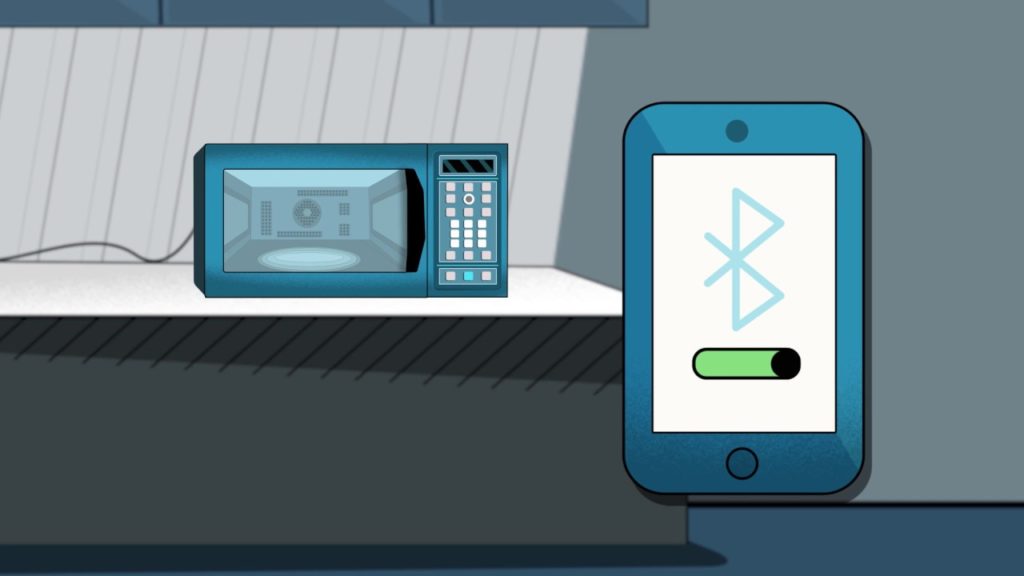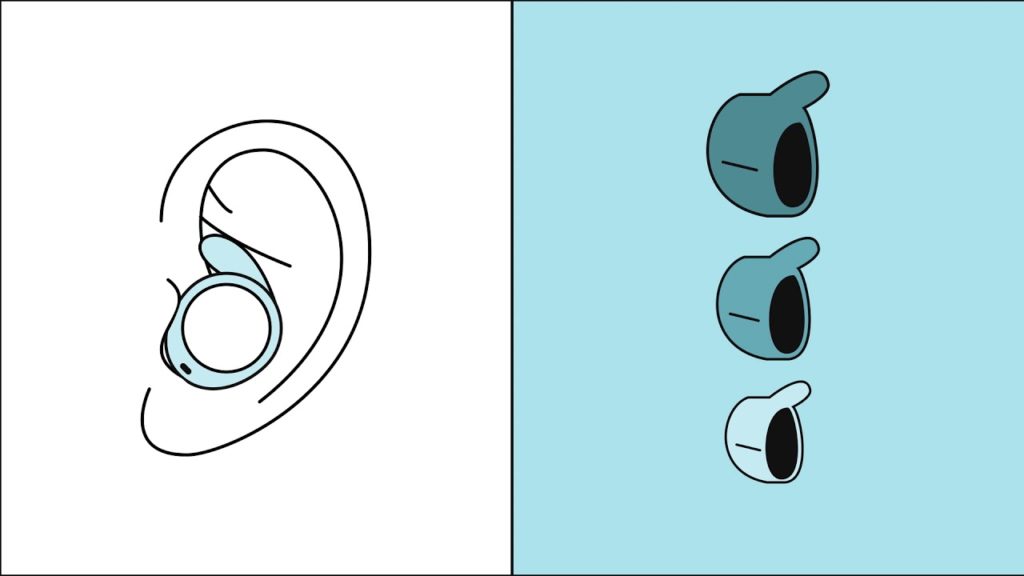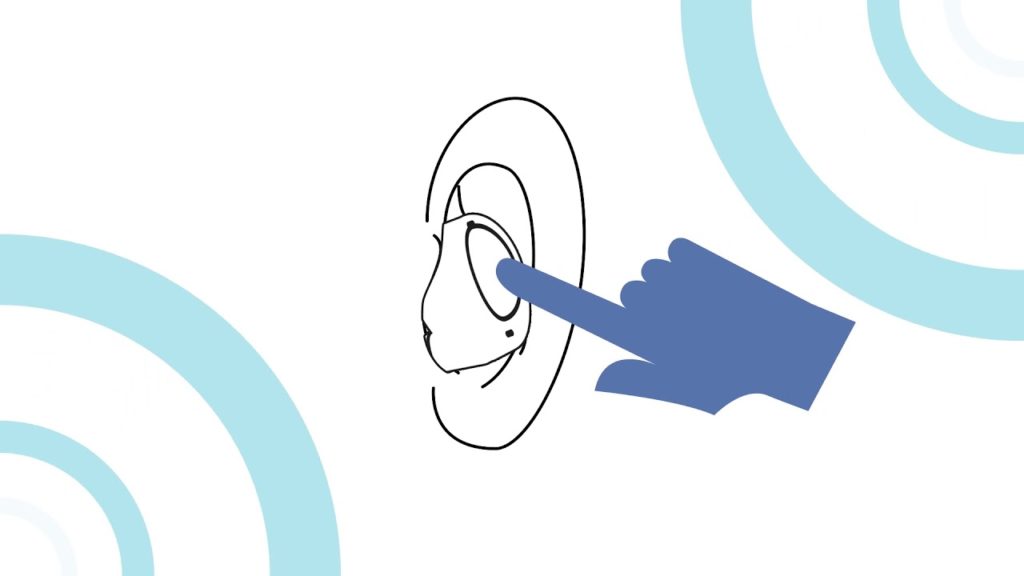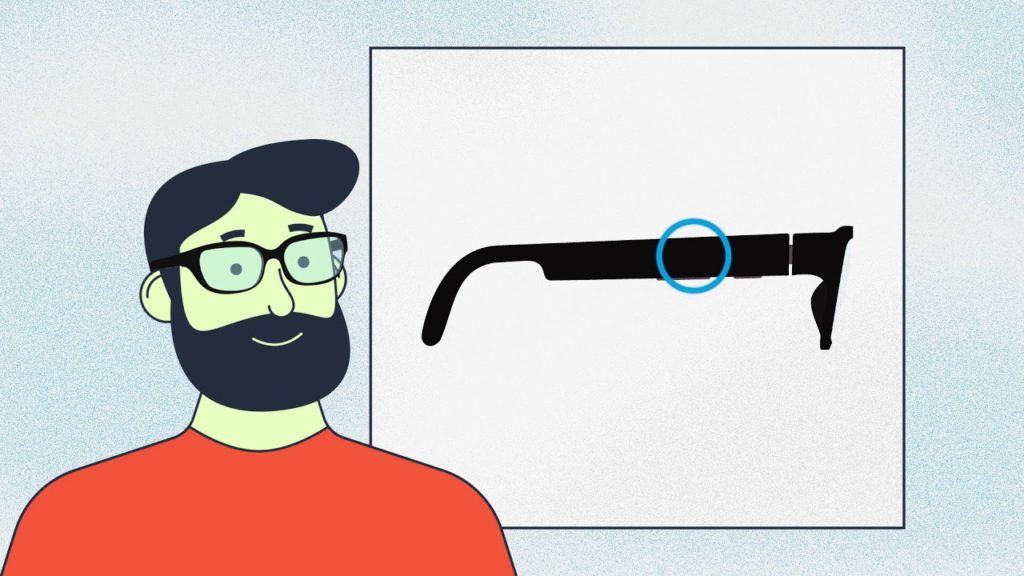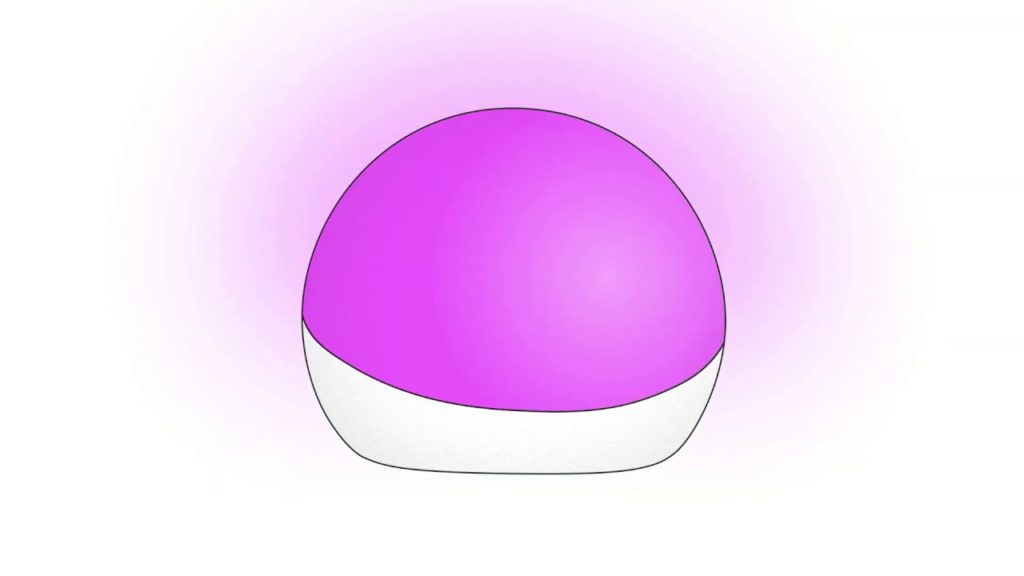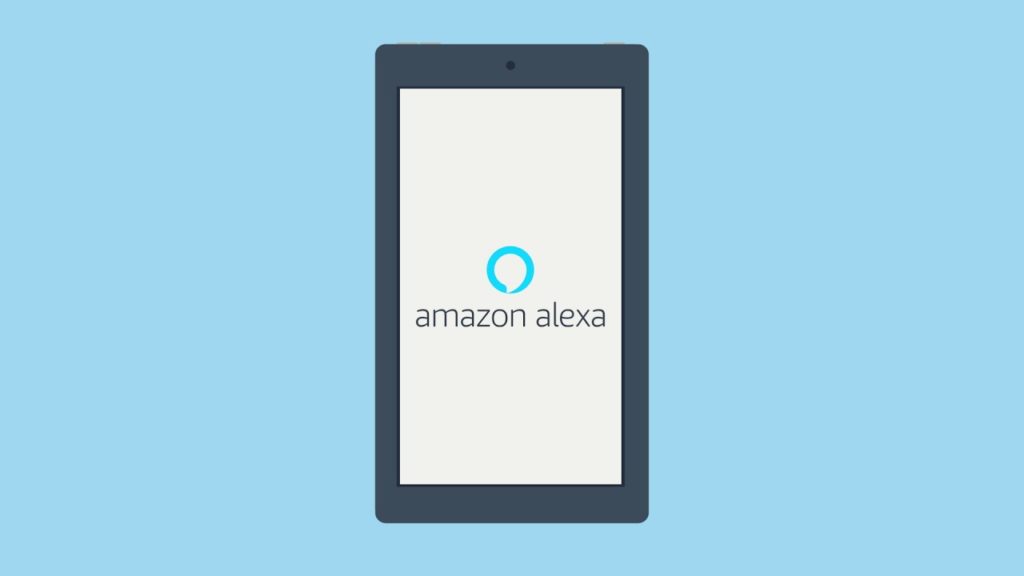Tutorial Video Links for Amazon Alexa: Set Up Your Amazon Smart Oven
This video walks you through setting up your Amazon Smart Oven. Learn more: https://www.amazon.com/gp/help/customer/display.html?nodeId=GDLJNZZ736YJ37MW
Tutorial Video Links for Amazon Alexa: Set Up Your Amazon Smart Oven Read More »