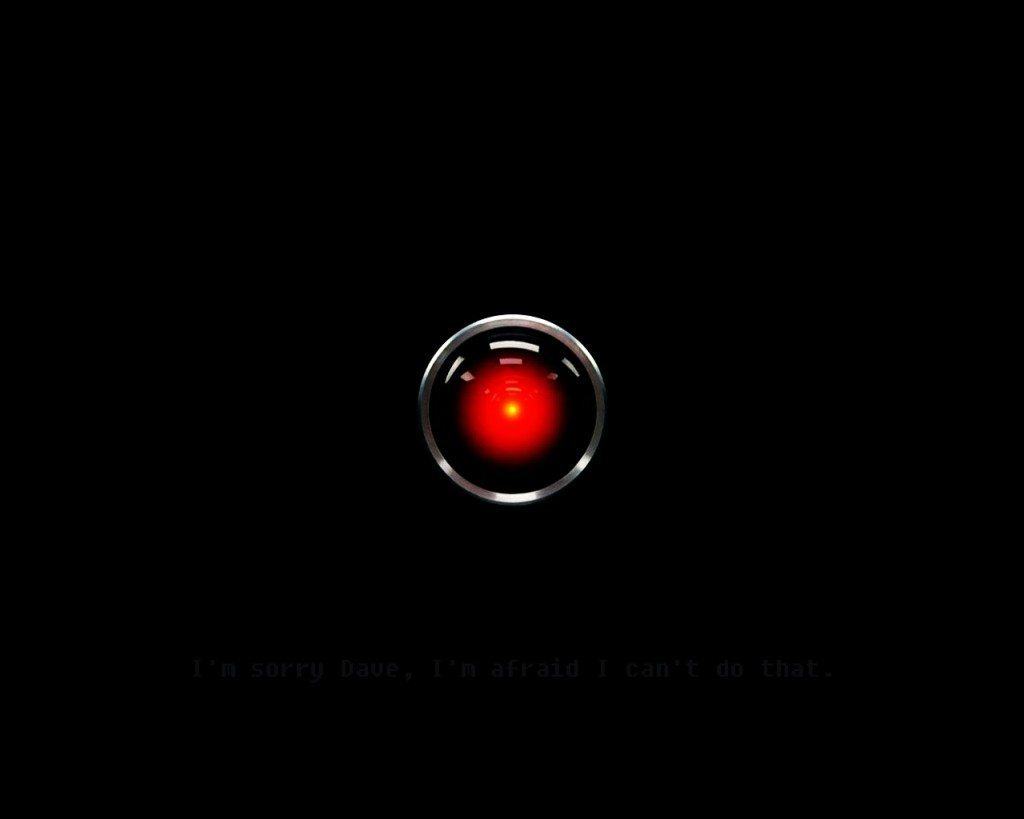By Troy Wolverton / The Mercury News
HAVING a smart speaker like Amazon Echo or Google Home in the house can feel like you’ve stepped into the future.
It can also feel creepy. And sometimes, really annoying.
All these impressions coursed through me over the last several days as I tested Echo and Home. I’m still not sure I’d want one in my house, but I can certainly understand their appeal.
Home debuted last month as Google’s answer to Echo, which Amazon first released two years ago. Both look like simple speakers, because they lack screens and have few buttons.
But looks are deceiving. Sure, both can serve as wireless speaker systems. But more significantly, they serve as conduits for powerful artificial intelligence algorithms that can do everything from answering basic questions to ordering products and services to controlling a connected home.
Both smart speakers do a very good job at this latter role. I asked bunches of questions of both speakers and made lots of requests. In the vast majority of cases, both understood what I wanted the first time I asked them and responded or complied right away.
I asked them to order an Uber. I asked for restaurant recommendations and to play a particular channel on Pandora. And I asked them about the latest exchange rate between euros and dollars. In each of those cases, they had a ready answer or followed my request without problem.
It was like being onboard the Starship Enterprise, being able to talk to a disembodied computer with the expectation that it would understand and follow my every command.
Before asking anything of either speaker, you have to use a trigger word to essentially wake it up. With the Echo, it’s simply “Alexa.” With Home, it’s “OK Google.” Both speakers were very responsive when called upon—and much more reliable in that respect than Apple’s Siri on my iPhone 6s, which has similar capabilities. I’m constantly repeating “Hey, Siri”—the iPhone’s trigger phrase—because Apple’s intelligent assistant only responds about half the time I call it.
Out of the box, both smart speakers will do quite a few things. They can tell you how many calories are in a McDonald’s Big Mac, add items to a shopping list and even tell you jokes. But both have their limitations. If you ask the Echo what’s happening in the stock market, it will play you a pre-recorded news clip that may or may not have updates on the major stock indices. When I asked Home the same question, it said it couldn’t do that yet—even though it’s supposed to be able to.
Some of these limitations can be solved by simply rephrasing your question or request. In most cases, though, you have to teach the speakers new tricks by adding on features or connecting them to other services using their corresponding smartphone apps.
So, if you want to order an Uber through Echo, you have to link your Uber account to it via Amazon’s Alexa smartphone app. If you want to use Home to order your Chromecast to start playing music on your stereo system, you have to set that up in the Google Home smartphone app.
For the Echo, many of these add-on capabilities come through what Amazon calls “skills”, which are kind of like apps for the speaker. These skills can help Echo match some of the Home’s built-in capabilities—like translating from one language to another. But they also give it a decided advantage over Google’s device when it comes to connecting to home automation products.
You can link Amazon’s gadget to a whole slew of smart home products, including not only popular ones like Google’s Nest thermostats and Philip’s Hue lightbulbs, but also more obscure devices like connected coffee pots, smart sprinkler controllers and smart meat thermometers. At least for now, by contrast, Home has a more limited set of products it can connect to or control.
One thing to note about these add-on services: connecting them to your smart speaker can be tedious because you generally have to add them one by one.
Additionally, in some cases, customizing your device may require you to dive deep into the settings of one of the apps. For some reason, Echo gave me restaurant recommendations based on my old work address, even though I linked it to my personal account and haven’t worked in that office for two years. Changing my Echo address to my home address required a web search, because I couldn’t figure out on the Alexa app where to change that setting.
You also may wonder why you might want or need a smart speaker, even if you are interested in stepping into the future. Much of what you can do with Echo or Home you can do already with a smartphone or computer using the intelligent assistants that are built into the iPhone, Android devices and the latest Windows PCs.
And there’s another thing to consider when it comes to Echo and Home, and that’s privacy. It’s that factor that’s dissuaded me from having one of these devices in my house in the past. Both devices work by listening for your voice at all times, something that just feels creepy. Both promise to only keep what you say immediately before and after your trigger word or phrase, but I worry about them listening in—even innocently—on my private conversations and moments.
When it comes to privacy, Google, in particular, hasn’t always been upfront about its practices or even kept the promises it’s made to consumers; it’s been investigated by the FTC multiple times and had to pay a $22.5-million fine a few years ago. And both it and Amazon have an interest in collecting and keeping as much data as possible on their customers for marketing purposes. And both companies keep a record of all questions and requests users make through their smart speakers.
So, as cool as I think it is to have an intelligent assistant only a catchphrase away, I’m not convinced yet that I need or want one. I hope that’s OK, Google.