With so many new products launching constantly, the home tech world can be an intimidating space to navigate. But as illustrated in this story of one San Francisco couple, who created a smart home in a rental apartment, no less, it doesn’t have to be a Big Scary Thing. Rather, turning your home into a smart one can be done step by step, in a relatively painless and potentially kind-of-fun way.
Tyler and Julia Waneka moved to the city about five years ago. Both work in the tech industry, but they wouldn’t consider themselves early adopters. Techies or not, the Wanekas met the typical San Francisco housing problem: They were priced out of owning.
Their decision to stay in the city but rent long-term was one of the main reasons the Wanekas looked into home tech. They thought: What would we do to our home if we did own? How can we make this apartment more our own? As it turns out, today’s smart home products usually come without extensive wiring, offering the couple a chance to customize and upgrade their place—and the landlord doesn’t have to know a thing.

Bit by bit, they assembled a smart home system comprising nearly 10 products, all connected to Wink, a smart product hub that lets you control everything via one app.
The whole setup cost somewhere between $500 and $1,000. Here now is a full breakdown of which products they used and why.
1. August lock: for a peace of mind

The most recent and one of the most satisfying products the Wanekas have added is the August smart lock. It takes care of the age-old problem of wondering if you’ve locked the door, whether you’re miles or steps away from your home (or simply tucked tightly into bed inside.) Now they can confirm the door is locked remotely via the app. They can also authorize entrance for guests coming to walk their dog, Buster. Head here for more on smart lock pros and cons.
2. Canary security camera: For checking on Buster
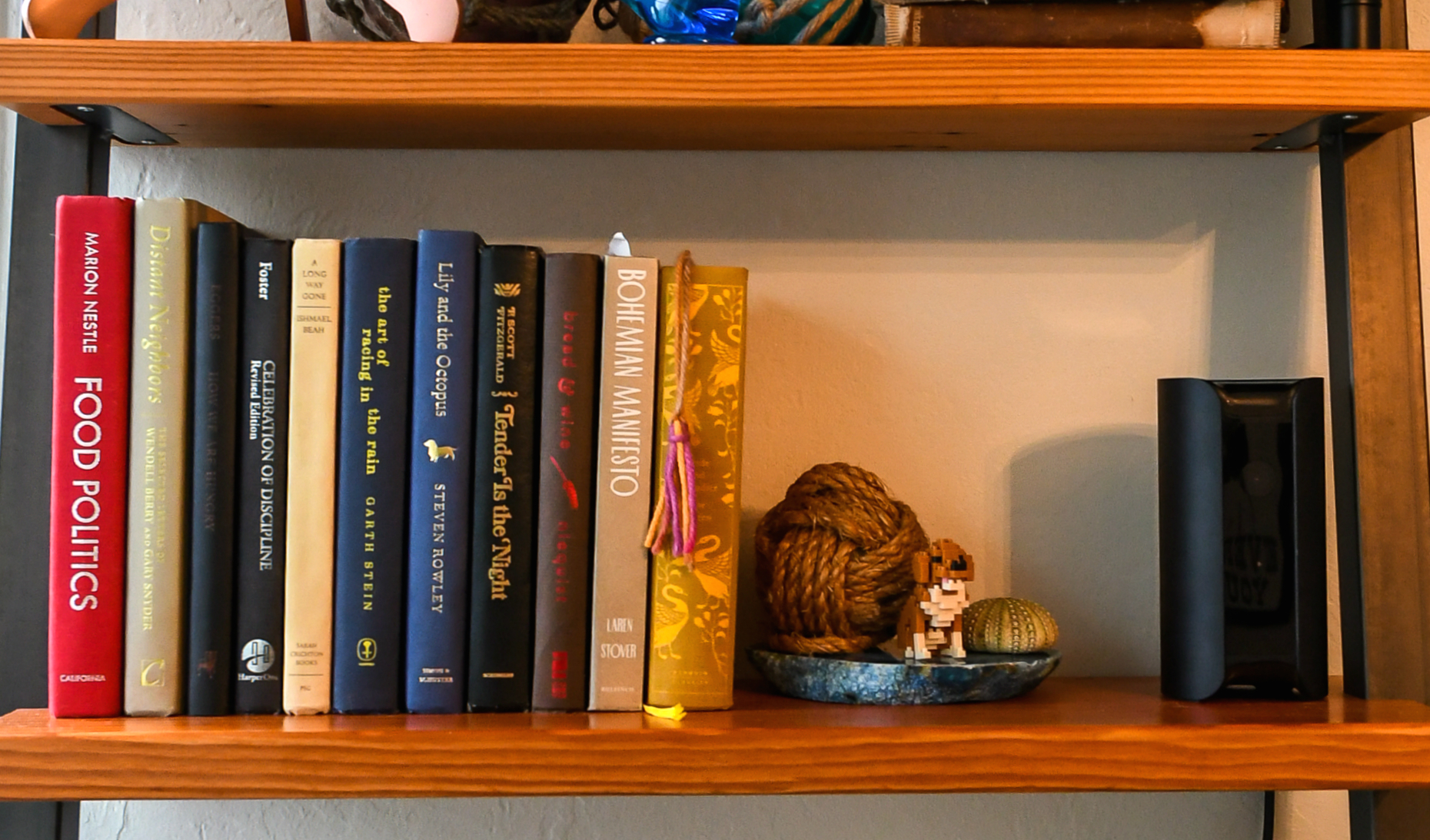
With the Canary motion-activated camera, the Wanekas can pop-in on Buster from afar and make sure the dog walker came. Julia also mentions it’s useful for proving the dog is not barking when neighbors are complaining otherwise.
3. Amazon echo dot: For a kitchen assistant

The Amazon Echo Dot, with its voice assistant Alexa, is a hub of information and entertainment in the Wanekas’s kitchen. The Echo Dot, though smaller than the Echo and other big name smart home hubs, still has a compact built-in speaker to play music, read the news, and fulfill the couple’s kitchen-related queries. The Echo Dot connects to other smart devices, so it can also, in this case, turn on and off smart light bulbs.
4. Phillips Hue smart bulbs: For a personal touch
The Wanekas have a few Phillips Hue smart bulbs installed around the apartment, which they use to create fun ambient lighting, wirelessly. Tyler suggests smart bulbs as a good first step into smart homes, because it’s as simple as unplugging one bulb and screwing in another.
5. Leviton switches: For upgrading the little things
The couple has two Leviton switches installed: one in the kitchen for remotely controlling the sous vide and one in the bathroom for the curling iron. “We use the Leviton switches for anything we need to heat up but never want to leave on unattended,” Julia says. “Those are the biggest worries for us.”
6. GoControl sensor: For keeping the back door closed

A GoControl sensor helps the Wanekas keep track of the back door, making sure it’s not left open accidentally while Buster is getting let in and out.
7. Wink hub: For connecting it all together
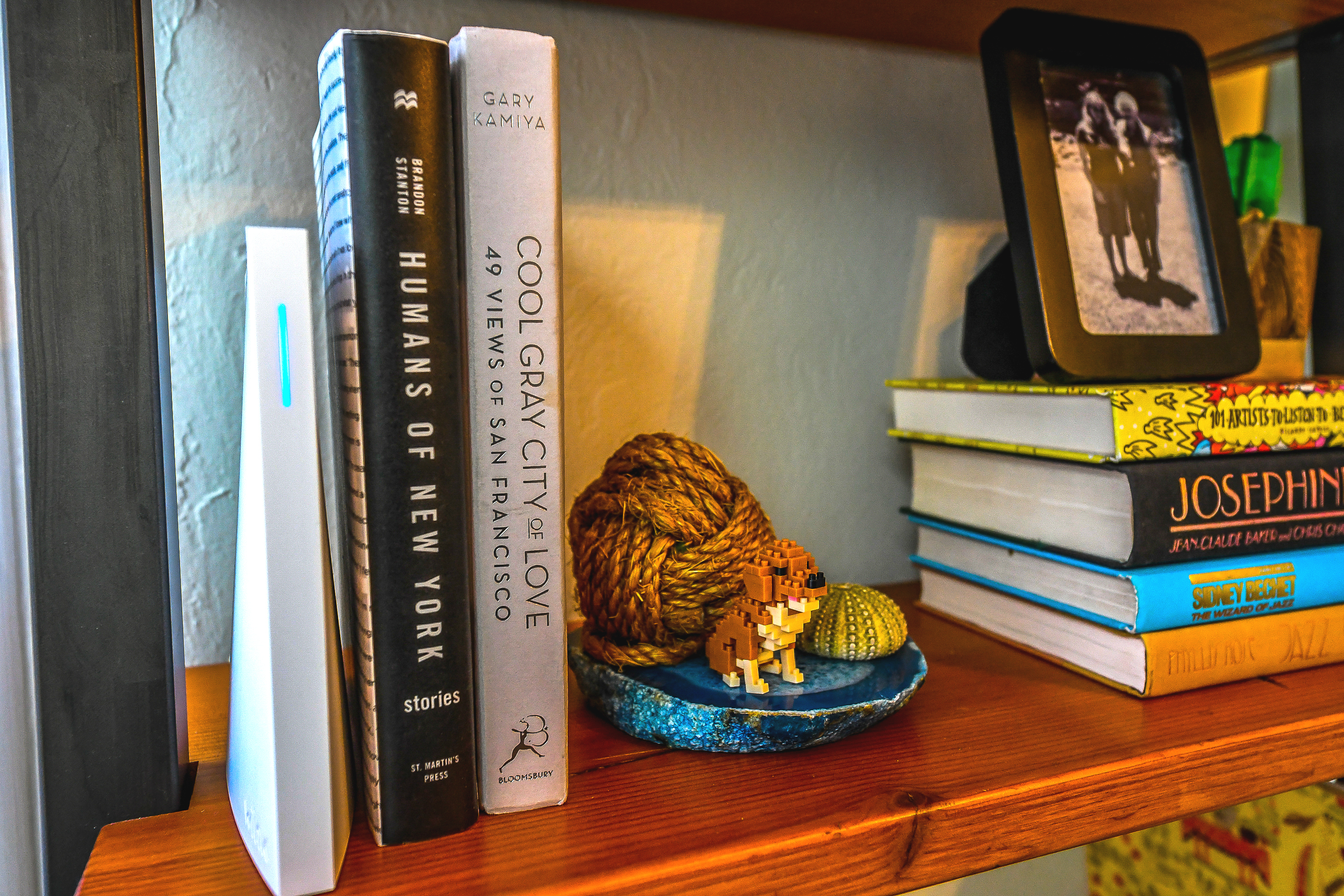
While there’s no shortage of smart home hubs for connect multiple devices, one reason Julia was particularly drawn to the Wink was its design. “It’s just pretty, on my shelf,” she says. “I don’t want people to look at it and think, This house is spying on me.”
Wink also offers a “Robot” function, which allows users to program different connected devices to work together. This has led to the Wanekas thinking more creatively about how to activate their smart home. One example: It used to be a hassle getting through their front door since the switch to turn on the main light is all the way across the room. Now, the couple has a Robot that knows to switch on the light when the August smart lock is unlocked.
“I probably would have never thought of that upfront without any smart home tech at all,” Tyler says. “You just kind of get one thing at a time and then it starts making sense how you can wire them up together and make them play together.”