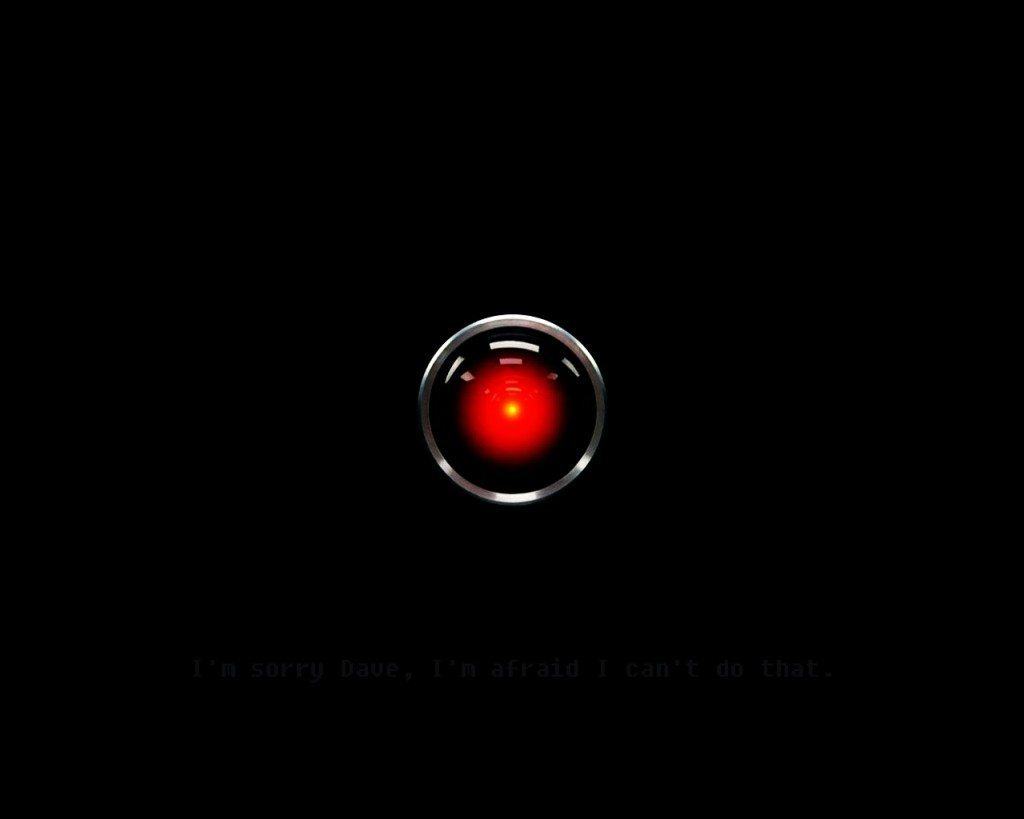Over the past year, the Amazon Echo has taken the world of smart home tech by storm. In November, Google finally released its long-awaited competitor.
The Google Home is a $130 smart home speaker that showcases the artificially intelligent, voice-activated Google Assistant. This clever bit of software lets you set timers, control lights and thermostats, play trivia games, watch YouTube videos and more — all with simple voice commands.
The Home’s roster of supported integrations will likely grow over time, as will its list of native commands. And compared to what you’ll get with Amazon’s Alexa, Google’s commands are a little more flexible, so you typically don’t have to search for the perfect phrasing.
Google hasn’t released a full list of commands for Home, so we had to do our best to assemble and test everything we could think of. If we’re missing anything, make sure to leave it in a comment so we can update the list as we go. Here’s the (almost) complete list of voice commands for the Google Home so far.
Summoning the Google Assistant
You can begin a conversation with the Google Home by simply saying, “OK Google,” or “Hey Google.” Summoning the Google Assistant on your phone works the same way, but your account will know to only respond on one of the devices, even if both hear you.
Conversational commands
The Google Home allows you to ask lines of questions that are connected. For instance you could say, “Hey Google, play ‘Lose Yourself to Dance.'” Then, “OK Google, what album is this from?” Then, “Hey Google, play that album.”
Even though you aren’t using the name of the album, Google Assistant understands the context and supplies the answer.
Basic commands
- Ask for help: “OK Google, help.”
- Control the volume: “OK Google, turn it up” or, “Louder” or, “Turn it to 11.” (Yes, the max is 11.)
- Halt an action: “OK Google, stop” or, “Pause” or, “Be quiet.”
Tools
- Roll a die: “OK Google, roll a die” or, “OK Google, roll a 12-sided die.”
- Flip a coin: “OK Google, flip a coin.”
- Math: “OK Google, what’s 354 times 11?”
- Measurements: “OK Google, how many liters are in 4 gallons.”
- Time: “OK Google, what time is it?”
- Location: “OK Google, where am I?”
- Translations: “OK Google, how do you say [word] in [language]?”
- International time: “OK Google, what time is it in [city]?”
- Currency conversion: “OK Google, how much is 100 Euros in dollars?”
- Alarm: “OK Google, set an alarm for [time].”
- Snooze alarm: “OK Google, snooze alarm.”
- Cancel alarm: “OK Google, cancel my alarm for [time].”
- Timer: “OK Google, set a timer for [time].”
- Check timer: “OK Google, how much time is left on my timer?”
- Recipes: “OK Google, how do I make [dish]”
- Add to shopping list: “OK Google, add [item] to my shopping list.”
- Check shopping list: “OK Google, what’s on my shopping list?”
- Daily briefing: “OK Google, good morning.” (includes personalized greeting, info on weather, traffic, and curated news stories)
- Uber: “OK Google, order an Uber.”
- Tune an instrument: “OK Google, tune my instrument” or “OK Google, play an F sharp.” (If you don’t specify “flat” or “sharp,” you must say “note” after stating which note you want Google Home to play, such as “play an A note.”)
Search
- Stocks: “OK Google, how are Alphabet’s stocks doing?”
- Weather: “OK Google, how’s the weather today?” or, “Do I need an umbrella today?”
- Traffic: “OK Google, what’s the traffic like on the way to work?”
- Words: “OK Google, what does [word] mean?”
- Spelling: “OK Google, spell [word].”
- Special events: “OK Google, when is [event]?” (Easter, for example)
- People: “OK Google, who is [person]?”
- Facts: “OK Google, how tall is [person]?”
- Things: “OK Google, what is [thing]?”
- Places: “OK Google, what country is [location] in?”
- Animal sounds: “OK Google, what does [animal] sound like?”
- Distance: “OK Google, how far is [business name] from here?”
- Restaurants: “OK Google, what are the nearest restaurants to me?”
- Businesses: “OK Google, are there any [business type] around here?”
- Business information: “OK Google, how late is [business] open?” or “Is [business] open now?”
- Quotes: “OK Google, give me a quote” or, “Give me a love quote.”
- Medical information: “OK Google, what is a torn meniscus?”
- Calories: “OK Google, how many calories are in [food item]?”
- Authors: “OK Google, who wrote [book title]?”
- Inventors: “OK Google, who invented [item]?”
Media
- Play music: “OK Google, play some music” or, “Play some [genre] music.”
- Play an artist or song: “OK Google, play [artist]” or, “Play [song].”
- Play a song by lyrics: “OK Google, play the song that goes, ‘Is this the real life?'”
- Play a Google Play playlist or album: “OK Google, play some indie music” or, “OK Google, play [album].”
- Ask what’s playing: “OK Google, what song is this?” or, “OK Google, what album is this?”
- Get more information: “OK Google, when did this album come out?”
- Fast forward and rewind: “OK Google, skip forward 2 minutes” or, “Skip backward 30 seconds.”
- Play music through other speakers using Chromecast: “OK Google, cast [song] onto [speaker name].”
- Play music on Spotify: “OK Google, play [artist] on Spotify.”
- Play music on Pandora: “OK Google, play [artist] on Pandora.”
- Like or dislike a song on Pandora: “OK Google, dislike this song.”
- Play music on YouTube Music: “OK Google, play [artist] on YouTube.”
- Play stations on TuneIn: “OK Google, play [station] on TuneIn.”
- Play videos on YouTube using Chromecast: “OK Google, play on the [TV name].”
- Pull up lists on YouTube: “OK Google, let’s look at what’s trending on YouTube on [TV name].”
- Play a movie or TV show on Netflix using Chromecast: “OK Google, play [show or movie title] on the [TV name].”
Entertainment
- Sports updates: “OK Google, who is [team] playing next?” or “Did the [team] win last night?”
- Sports scores: “OK Google, what was the score for the last [team] game?”
- Team information: “OK Google, tell me about [team].”
- Movies: “OK Google, what movies came out last Friday?”
- Casting for movies: “OK Google, what actors are in [movie]?”
- Shows by network: “Hey Google, what shows are on [network]?”
- News: “OK Google, what’s today’s news?”
Smart home
Google works with only a few smart home devices/platforms at present: Philips Hue, Nest, SmartThings, Chromecast and IFTTT. The roster of integrations will likely expand as time goes on. Even with these limited integrations, though, the flexibility of SmartThings and especially IFTTT allow the Google Home to control a wide variety of gadgets using 3rd-party triggers. For now, here are the built-in Google Home commands for smart home gadgets.
- Turn Philips Hue lights on/off: “OK Google, turn on/off my lights.”
- Dim Hue lights: “OK Google, dim my lights to fifty percent.”
- Change Hue colors: “OK Google, turn my lights [color].”
- Control Nest thermostat: “OK Google, turn the temperature to [temp].”
- Make incremental changes: “OK Google, raise the temperature 1 degree.”
- Customize trigger phrases for IFTTT. For example: “OK Google, let’s get this party started.”
Third-party Actions
Earlier this month, Google rolled out what it calls Actions for Google Assistant. These are third-party services and integrations that work much like Alexa skills, except you don’t have to activate them one by one. Actions are enabled by default.
You can find the full list of Actions in the Google Home app by going to More settings > Services. You will also find sample invocations there, which will tell you how to interact with the different services available.
- 21 Blackjack: “OK Google, let me talk to 21 Blackjack.”
- Best Dad Jokes: “OK Google, talk to Best Dad Jokes.”
- Domino’s: “OK Google, talk to Domino’s and get my Easy Order.”
- Product Hunt: “OK Google, talk to Product Hunt.”
- Tender: “OK Google, can I talk to Tender about drinks like an old fashioned?”
- Todoist: “OK Google, tell me what my next task is with Todoist.”
Easter eggs
- “Hey Google, always be closing.”
- “Hey Google, what is your quest?”
- “Hey Google, I am your father.”
- “Hey Google, set phasers to kill.”
- “Hey Google, are you SkyNet?”
- “Hey Google, make me a sandwich.”
- “Hey Google, up up down down left right left right B A Start.”
- “Hey Google, do a barrel roll.”
- “Hey Google, it’s my birthday.”
- “Hey Google, it’s not my birthday.”
- “Hey Google, did you fart?”