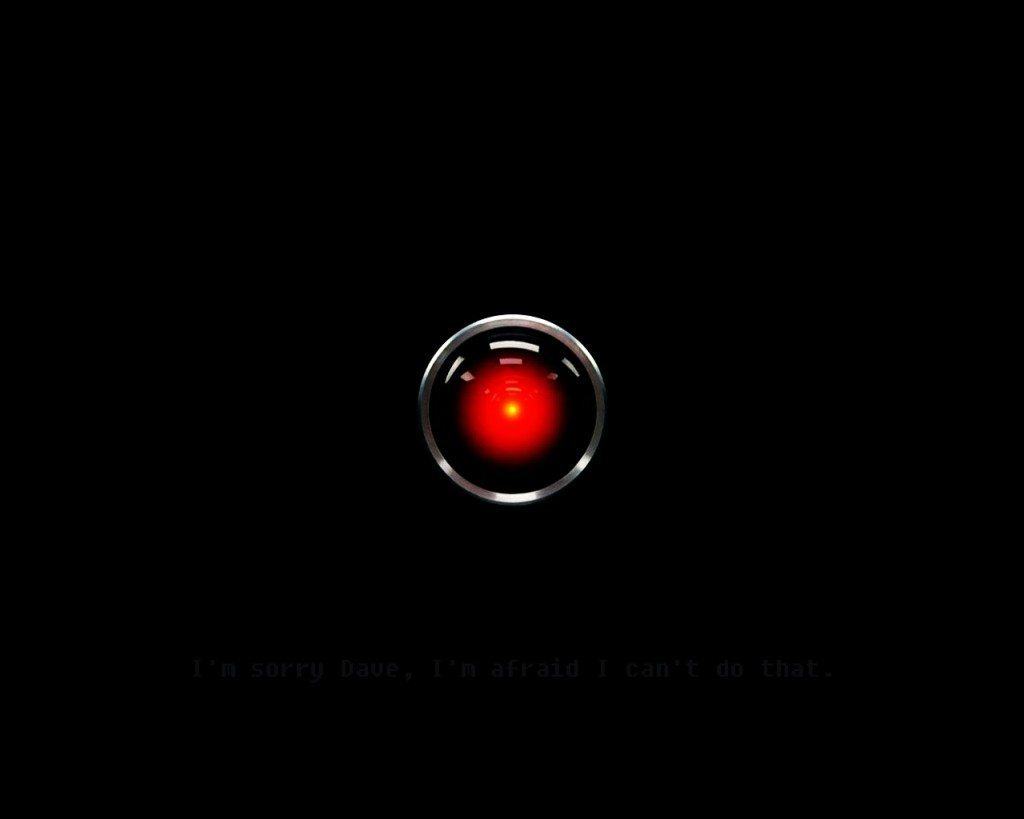You can add tons of features to your Amazon Echo with little apps Amazon calls “Alexa Skills.” Most of them are garbage. We’ve sifted through the mess to find the best ones that are actually useful.
If you’ve never added a Skill to your Echo, it’s pretty easy. Open the Alexa app on your phone, tap the menu button on the left and choose Skills from the list. Here, you can search for Skill names and enable them with your phone. Alternatively, you can browse Alexa’s Skills on Amazon’s site here. Sign in with the same account you have connected to your Echo and you can remotely enable the Skills we link to below.
Control Your Whole House With Your Voice With These Smart Home Skills

The Echo is useful on its own, but it really shines if you have other smart home devices, like connected lights, an internet-connected home theater, or even just a Chromecast. Depending on your home, you can control your lights, television, thermostat, or even get info about your car. These are some of the most useful smart home Skills Alexa has to offer:
- Philips Hue: This Skill lets you turn your Philips Hue lights on and off, change their brightness, and group multiple lights together into “Scenes” that you can control with a single command. It can be a little picky with light names, so be sure to give them unique labels that aren’t easy to mix up.
- WeMo: Belkin’s Wemo product line includes smart gadgets like security cameras, but most of their devices are switches. Alexa’s Skill can only control the latter group, but it’s still pretty handy. If you have a WeMo Switch, Insight Switch, or Light Switch, you can turn them on and off with a voice command.
- Nest: If you have the Nest thermostat, you can adjust the temperature without getting off the couch. Ask Alexa to turn the temperature up or down, or set a specific temperature.
- Logitech Harmony: Logitech’s smart universal remotes are wildly popular for good reason. With the Alexa Skill, you don’t even need the remote. Just tell Alexa to turn on your TV, launch the Netflix app, change the channel, or shut down your whole entertainment system.
- Automatic: The Automatic car adapter lets you track a ton of useful information about your car. The Alexa Skill lets you ask where you left your car, how much you drove last week, and perhaps most usefully, whether you need to get gas. If nothing else, it’s handy to find out whether you need to make a stop on the way to work.
Alexa’s smart home Skills are some of the best it has to offer, but of course you need to buy other gadgets in order to get the most out of it. If you bought an Echo but you’re still on the fence about smart home gadgets, this is a great way to get started.
Catch a Ride With Uber and Lyft

Ride-sharing services Uber and Lyft are handy ways to get around, you know that already. Both companies offer an Alexa Skill so you can order a cab without touching your phone. While they both work pretty well, there are some key differences.
Uber’s Alexa Skill lets you request your preferred type of Uber ride (UberX, UberBlack, UberSUV, UberXL, or UberSelect) and send the driver to your default pickup location. However, it doesn’t let you enter a destination. This might affect how willing an Uber driver is to come pick you up, but if you’re in a densely populated area, you’ll probably be able to hail someone just fine.
Lyft’s Alexa Skill, on the other hand, is a little more robust. You can set your home and work destinations, so Lyft can at least let a driver know where you’re headed on your commute. Unfortunately, it can’t pass on other destinations, but you can still call cabs that are willing to drive anywhere you need to go. You can also rate drivers, ask where your ride is, or ask how long a ride to work will take.
Find Your Lost Phone With TrackR

Losing your phone is stressful enough to induce a panic attack. Apple and Google both have their own ways to help you find your phone if you lost it while you were out, but if you just misplaced it between the couch cushions, TrackR is much easier. First, you have to install the TrackR app on your phone. Once you’ve set up the app, you can ask Alexa to follow two helpful commands:
- Alexa, ask TrackR to find my phone. Alexa will respond with an address for your phone if it can get a location.
- Alexa, ask TrackR to ring my phone. This will cause your phone to play a loud ringtone, even if it’s on silent.
The latter command is super useful if you’re in your home and forgot where you set your phone down. It would be nice if Apple or Google created Alexa Skills for their own phone-finding services, but until they do, TrackR is the most convenient.
The 7-Minute Workout Gives You a Guided Fitness Routine

While most of the health and fitness Skills that Alexa has to offer are gimmicks at best, 7-Minute Workout managed to surprise me. Simply say “Alexa, start 7-minute workout” and the Skill will walk you through a brief routine that you can do in your home. It will walk you through workouts like pushups, squats, or jumping jacks. In between each exercise, Alexa will pause and wait for you to tell her you’re ready.
If you’re not sure how to do a particular exercise, you can ask for help. The Skill will then give you a verbal description of the moves. If you’re still not sure what to do, you can open up the Alexa app on your phone where you’ll find pictures and a description to help you learn what to do. For beginners, it’s a handy way to learn some exercises and get motivated to work out every day. If you have a more developed work out routine, you can also connect to Skills like Fitbit to ask Alexa things like how many steps you’ve taken or how you slept last night.
Get Cooking With My Chef and All Recipes

Alexa’s great at helping out in the kitchen by setting timers, but Skills like My Chef and All Recipes make her a lot more helpful while you’re cooking. My Chef works with the mobile app Chefling to manage what’s in your pantry, add items to your shopping list, and find recipes based on what you have available. You can ask My Chef questions like “What’s expiring?” or “What meat do I have?” to get an idea of what you should cook tonight. It can also read off recipes step-by-step while you’re cooking.
Of course, My Chef requires a lot of effort to be useful. If you don’t feel like meticulously keeping track of every item in your pantry, you can use All Recipes instead. With this Skill you can ask things like “What can I make with chicken and parmesan cheese?” to get matching recipes. You can also ask Alexa to read reviews of recipes you find. If you find something you like, you can add it to your favorites.
Create Your Own Powerful Commands With IFTTT
These are some of the most useful skills Alexa has to offer, but we also found that a lot of big names were missing. While searching for Skills, we noticed that some of our favorite to-do list apps, recipe managers, and productivity apps are completely absent. Fortunately, IFTTT steps up to fill a lot of those gaps.
IFTTT is not technically an Alexa Skill, but there is an Alexa channel on IFTTT that you can use to create your own custom commands. You can use it to add things to your Google Calendar, send your to-dos to Todoist, or export your shopping list to Evernote. Alexa’s IFTTT channel offers a lot of flexibility if you’re willing to spend some time setting up your own applets. If you can’t find what you’re looking for with official Alexa Skills, IFTTT should be your next stop.