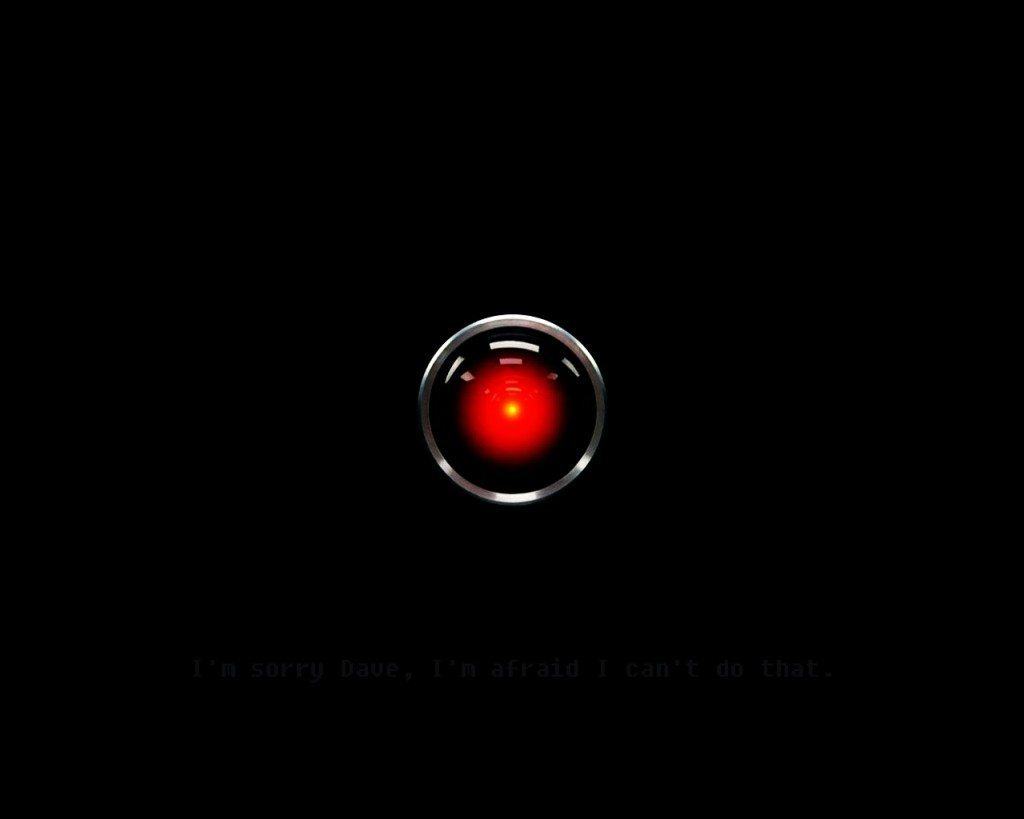Want to utilize existing IFTTT recipes for your Alexa devices and also create your own automation recipes for your Amazon developed voice-controlled gadget? There’s a channel for that.
The Alexa channel on IFTTT is located here: https://ifttt.com/amazon_alexa
To get started you first have to connect IFTTT to your Amazon Alexa account using the big CONNECT button on the page. By connecting and logging in using your Amazon information, you also give IFTTT access to specific pieces of your Alexa profile.
Once you’ve connected IFTTT to your Alexa profile, there’s plenty of existing recipes to play with including things like…
- Tell Alexa to lock up at night
- Tell Alexa to start the party and put your Hue lights on a color loop
- Keep a Google spreadsheet of the songs you listen to on Alexa
- Add your new Alexa to dos to Todoist
- Tell Alexa to email you your shopping list
- Add your Alexa To-Dos to Evernote
- Tell Alexa to find your phone
- Create an iOS reminder for new items on your Alexa shopping list
- Ask Alexa to Add Items to iOS Reminders
- Automatically sync Alexa to-dos to your Google calendar
- Tell Alexa to set your temperature via Nest
- Use Alexa to trigger activities on your Harmony
- Send a notification to your smartphone when an Alexa alarm goes off
- Etc.
- Etc.
The list goes on and on. And, when you create your own IFTTT recipes, you can share them with others to help build the list of available new Alexa “skills.”