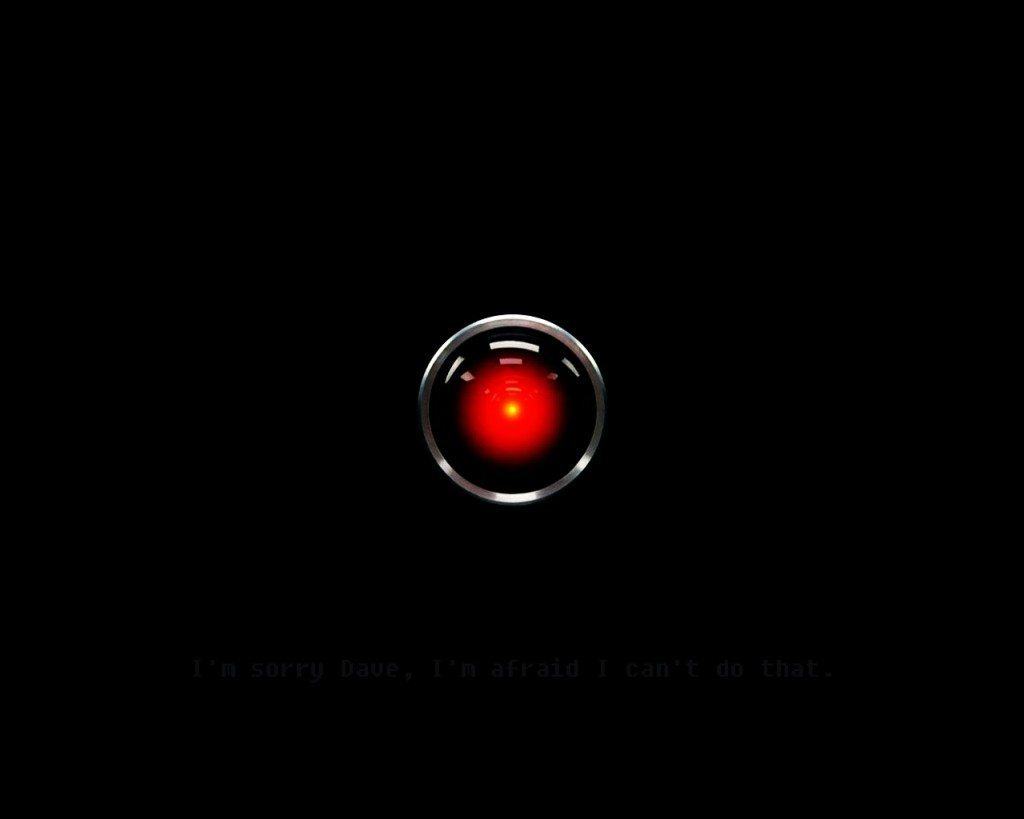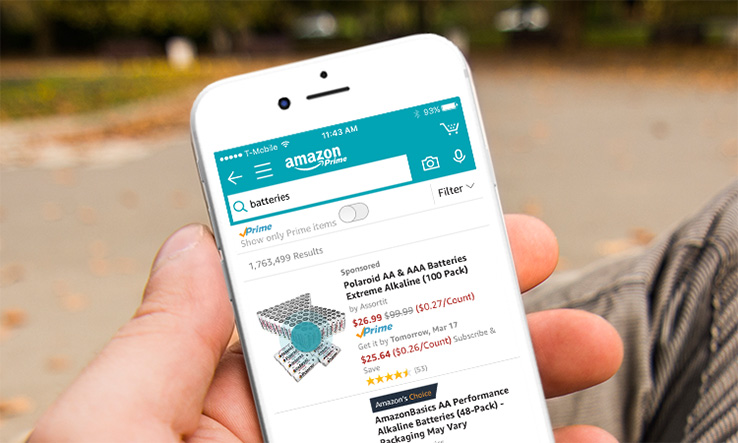
Move over, Siri, there’s a new voice assistant coming to iPhones and iOS devices. Amazon announced today that its digital assistant Alexa will be integrated into the Amazon Shopping app for iOS. This gives all users with Apple mobile devices access on the go. While some iOS users may have the Alexa app already downloaded to support their Amazon Alexa-enabled devices like the Echo, this integration lets users speak to Alexa while away from their homes.
Alexa lives in the microphone icon next to the search bar in the Amazon Shopping app. This icon originally let users voice-search Amazon to find products to buy, but now it will also support voice commands for Alexa. You’re not limited to shopping-related questions, either—you can use Alexa in the Shopping app as you would in your home if you have an Alexa-enabled device. Alexa can detail weather information, tell you jokes, track Amazon orders, answer search-related questions, play music from Amazon Music, and even read Kindle books aloud.
Although this puts Alexa in direct competition with Siri, Apple’s voice assistant has the upper-hand in that it’s truly hands-free. With Siri enabled, you can say “Hey Siri!” and your iOS device will hear you and listen to your command. To talk to Alexa, you need to open the Amazon Shopping app and press the microphone icon before you can say any commands.
However, Alexa may truly challenge Siri when it comes to smart home controls. You can control HomeKit-compatible devices with Siri in the same way that you can control Alexa-compatible devices with Amazon’s assistant. Amazon has a larger library of Alexa-ready smart-home products, and iOS users who already use Alexa to control most of their smart home may embrace this mobile way of doing so. That could also compel users just getting into the smart-home space to buy Alexa-compatible products over HomeKit-ready devices (but there is overlap between those two device groups, too).
Alexa Skills are also accessible in the Shopping version of Alexa, but you need to have the Amazon Alexa app installed as well. Currently, there’s no other way to find and install Alexa Skills other than in that app, but any of the skills you’ve enabled will be controllable within the Shopping app. Even though Amazon appears to want to keep where Alexa lives and where you control Alexa’s settings separate for now, the Alexa app itself could use an overhaul.
For those who already use Alexa on iOS, this won’t be an issue since you have likely already downloaded both the Alexa app (a necessary accompanying app for Echo, Tap, and Dot devices) and the Amazon Shopping app. But for users who want to use Alexa and don’t already have an Alexa-enabled device, you’ll have to download both apps to get the fullest experience of Amazon’s digital assistant.
Alexa is clearly Amazon’s way of challenging Siri, but it’s also a way for the company to make its digital assistant available to even more people. As we saw at CES this January, companies have warmly embraced Alexa by either making skills for the assistant or integrating it directly into their products. Now Amazon is trying to get users on all platforms to embrace Alexa in the same way.
Alexa in the Amazon Shopping app on iOS will roll out to all users by next week.