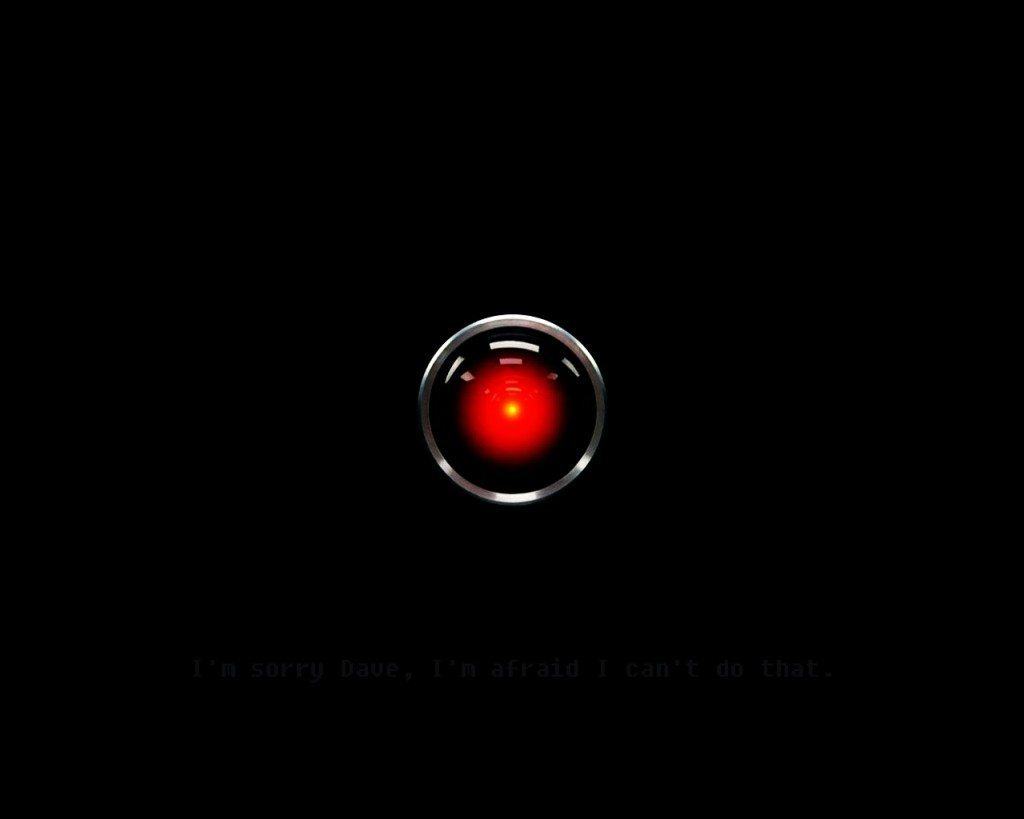When you think of the Huawei brand, you may be reminded of a Chinese company that produces great hardware that is burdened with a heavy-handed interface known as EMUI, right? Well, it may be time to rethink that opinion. With the release of the 5.9-inch Mate 9, Huawei also launched EMUI 5.0, a much lighter, cleaner, and easier-to-use version of its user interface, which combined with the new Kirin 960 processor, offers a slick, mature experience. You get the feeling that Huawei is finally getting it, that slightly less is actually a whole lot more, and that they don’t need to throw in the kitchen sink to offer a full-featured smartphone.
After the Galaxy Note 7 disaster, the market for big-screened handsets was left wide-open for other manufacturers to grab some market share. Samsung customers who would have normally upgraded to the latest in the Galaxy Note series were left with options such as the Google Pixel and the LG V20, although LG shot itself in the foot when it decided to only launch the V20 in select markets.
Could the Huawei Mate 9 be the big-screened savior many of us were looking for? Join us after the break to find out.
Design
The Mate 9 is quite big, with its display coming in at 5.9-inches. Huawei has done a great job of cramming such a massive display into such a small footprint, achieving an impressive screen-to-body ratio of 77.5%. The Mate 9’s matte brushed aluminum body, with its diamond-cut chamfered edges and curved rear panel, allows the handset to sit nicely in the hand. There’s no mistaking that it is a big phone, it’s just much more comfortable to hold than you might expect a 5.9-inch smartphone to be. If you like big smartphones, then the Mate 9 should be right at the top of your list of options.
You’ll find the necessary plastic antenna cutouts on the left and right edges of the phone, with the power and volume buttons to the right, and the hybrid SIM-tray on the left edge. The rear’s fingerprint reader is situated just below the vertically oriented dual-camera setup.
On the bottom edge, you’ll find the USB Type-C port, with a screw and speaker grills to each side. You can breathe a sigh of relief because Huawei has kept the 3.5mm audio jack, and as a bonus there’s an infra-red blaster to the right of it.
It goes without saying, the Mate 9 is a big phone. Despite this, Huawei has done an excellent job making the Mate 9’s profile and form factor small enough that you can hold the Mate 9 quite comfortably in one hand. Even with the 5.9-inch display, the Mate 9 is only 2.2mm longer and 3.2mm wider than the 5.5-inch Pixel XL, with the Mate 9 actually being 0.6mm thinner. In fact, it’s just scarcely bigger than the iPhone 7 Plus.
The Mate 9 carries on the design language of the Mate 8 before it, Huawei hasn’t reinvented the wheel here. It feels solid, the construction materials of aerospace grade aluminum do the handset justice and the 2.5D glass on the front of the device helps to smooth the transition where the metal unibody meets the display. Instead of being flashy, the Mate 9 is business-like, minimalistic, and feels like it is built to last.
Hardware
| Mate 9 | |
|---|---|
| Announced | November 3, 2016 |
| Released | December 2016 |
| Display | 5.9-Inch Full HD (1920×1080) IPS LCD |
| Processor | HiSilicon Kirin 960 |
| RAM | 4GB |
| Storage | 64GB with microSD card slot |
| Rear Camera | 20MP Monochrome and 12MP RGB with OIS, 4K video, dual-tone LED flash |
| Front Camera | 8MP with Auto-Focus, F/1.9 |
| Battery | 4000mAh (non-removable) |
| Charging | USB Type-C |
| Sound | Bottom-facing speaker |
| Software | Android 7.0 Nougat with EMUI 5.0 |
| Sensors | Ambient, proximity, accelerometer, compass, fingerprint |
| Connectivity | Dual-SIM, NFC, Bluetooth 4.2 LE, WiFi 802.11 b/g/n/ac, fingerprint scanner, WiFi Direct |
| Measurements | 156.9 x 78.9 x 7.9mm |
| Weight | 190g |
| Colors | Space Grey, Moonlight Silver, Champagne Gold, Mocha Brown, Ceramic White |
Performance
Possibly the one disappointing area of the Mate 9 is the display which carries a relatively low resolution of Full HD (1920×1080), albeit while other flagships such as the Galaxy S7 and Pixel boast Quad HD panels. There isn’t anything wrong with the Full HD display, it’s a superb panel and is certainly bright enough to read outdoors, with vibrant colors and good viewing angles. However, with it being Huawei’s flagship, I wouldn’t have minded getting a few extra pixels to look at.
Performance-wise, Huawei’s latest processor, the HiSilicon Kirin 960, coupled with 4GB of LPDDR4 RAM and the Mali-G71 MP8 GPU, ensures that the Mate 9 runs smoothly, even running EMUI. While it would have been nice to see the 6GB RAM seen on the Porsche Designed Mate 9 present on this standard Mate 9, it’s no great loss. The regular Mate 9 runs well, with nary a slowdown and gamers will be happy with the speed of which games load as well as the impressive frame-rate.
This is, of course, helped by the display only having a Full HD resolution, which means the GPU has less work to do. As part of Huawei’s “Born fast, Stays Fast” mantra for the Mate 9, which aims to keep the handset running as quickly after 18 months as it was when first purchased, the handset boasts machine learning that monitors usage and helps maintain a high level of performance. And with 64GB of internal storage onboard, it brings about feeling of freedom that I haven’t felt since the Galaxy Note 3 first arrived with its 32GB of storage as standard.
Thanks to the Mate 9 boasting a hybrid SIM tray, the user can choose to add even more storage with a microSD card (up to 2TB) or pop a second SIM card into the mix. You’ll have noticed the fingerprint reader on the rear panel beneath the dual camera setup, and it is as quick and as accurate as you would like, unlocking the handset first time, every time. Its location is perfect, and is the natural place for your index finger to sit when holding the phone. The stereo speakers are never going to compete with the HTC BoomSound of old, but they are clear enough and the sound is satisfying, although some distortion creeps in as volume levels hit closer to the 100% mark.
As for the basic functions of a smartphone, such as making and receiving calls, it has to be said that call quality is impressive. In my time with the phone, all calls that came through had no problem producing crystal clear sound. The four noise-cancelling microphones also help keep background noise to a minimum.
Overall, the Mate 9 is a class act, the lighter EMUI 5, combined with the powerful Kirin 960 processor, means that the user experience is an enjoyable one.
Battery
The battery, it’s important to describe how the Mate 9 will affect your charging habits. This is the very first phone I’ve ever used that I haven’t felt any hint of battery anxiety with. I had previously been impressed with how the Honor 8 lasted through the day, but quite honestly, the Mate 9 hits it out of the park when it comes to battery life.
Fully charged, the Mate 9 can last up to 2 days with normal usage. Two days, and that’s without using any power-saving modes — it’s insane. It’s worth mentioning that this is with checking email, social media, watching YouTube videos, taking photos, the usual amount of gaming, being connected to an Android Wear smartwatch via Bluetooth and so on. It’s possible to get around 8 hours worth of screen on time on a single charge.
It’s truly a powerhouse of a phone. Not only that, but it’s the first handset that I don’t feel the need to charge overnight every single night. Huawei’s mega-fast SuperCharge function allows the Mate 9 go flat to almost 60% in just 30 minutes when using the official charger via the USB Type-C charging port. This means you have even more freedom when the phone does eventually start running low. It’s seriously rapid, and a godsend when you are short on time. With the standard 2A chargers, though, the Mate 9 takes around 3 hours or so to achieve a full charge.
Software
This is usually where reviews of Huawei or Honor devices come up short. Reviewers will always praise the hardware and even the design language bundled into Huawei and Honor devices, but things usually fall short when we get into software. But, I’m happy to say that Huawei may have just fixed that this time around with EMUI 5.0. It’s the best version of EMUI yet.
While the cynically minded may take that to be somewhat of a back-handed compliment, it really isn’t. Much like Samsung has done with its TouchWiz interface recently, Huawei has taken the time to cut away some of the annoying traits of EMUI. There’s a noticeable reduction in lag, fewer animations, and Huawei has made it possible to carry out 50% of tasks within 2 clicks and 92% in 3 clicks. Aesthetically, EMUI 5 is whiter and flatter, and just generally easier to find your way around.
While EMUI 5 is definitely easier to navigate than earlier versions, there are still a ton of features on offer. From being able to choose the Viewing Mode, which allows you to get more or less content on the screen to the floating dock that puts the navigation keys on a dock on the edge of the display, EMUI 5 lets you customize your experience. You can even customize the navigation bar to your particular preference.
The addition of the app drawer is definitely a step in the right direction, and while you can choose to have the app icons spread across the home screen, I have to ask, why would you? The icons spread about the home screen is the default layout; however, it only takes a few seconds to enable the app drawer.
As is common with handsets using the EMUI interface, the power management system is a still a little too aggressive for my liking, sending too many notifications informing the user that so-and-so app is using power. You can switch the notifications off, though, which is something I would recommend.
If you’ve used EMUI before on a Huawei or Honor device, you’ll be familiar with knuckle gestures already. If you haven’t, knuckle gestures is a set of gestures you make my rapping either one or two knuckles on the home screen to perform actions such as taking static or scrolling screenshots, screen recording, activating the dual-window mode, or even launching apps from the lock screen.
At night you can schedule the Eye Comfort mode to turn on automatically, filtering out blue light and relieving eye fatigue. While it gives the display a yellowish tint, it makes a difference, easing the strain on the eyes. Something else worth mentioning is Huawei’s intention to add a virtual assistant to the Mate 9 in the form of Amazon’s Alexa, this should be included in a firmware update later this year. If EMUI 5 still isn’t your cup of tea, though, you can always change the launcher to your favorite third-party offering.
Finally, the Mate 9 will become the first smartphone to feature Amazon’s Alexa built-in, as part of a firmware update later this year.
Camera
When the Huawei P9 launched in April 2016, the company made a big deal out of its collaboration with renowned camera maker, Leica, in producing the dual-camera setup with two 12-megapixel sensors, one color, the other monochrome.
With the Mate 9, Huawei has kept the 12-megapixel color sensor, whilst boosting the monochrome sensor to 20-megapixels. This results in both a color and a monochrome image being produced, that is then blended into a single picture by the built-in image signal processing chip. Both the rear sensors have a f/2.2 aperture with dual-LED flash. And unlike the P9, Optical Image Stabilization (OIS) is present, along with hybrid phase detection and laser auto-focus. The sum of which means that the Mate 9 can take top-quality pictures, in black and white or color.
The camera app has loads of features and post-processing tools to play with, as well as a Pro Mode that lets you play with the manual settings, offering some of the features you might see on an actual Leica camera. The Pro mode is especially useful if you need to shoot in RAW.
As for the photos, well, what’s not to like? I wouldn’t say that the Mate 9’s camera is quite on the same level as say, the Google Pixel’s, but it’s hard to find fault other than to say that in low-light conditions the results aren’t as good as they could be, with some shots being slightly overexposed with the night sky being too bright. It’s hard to say whether it’s a software or hardware issue; it was a particular problem when running the pre-launch firmware, although it has improved noticeably in the B138 firmware update. The 2x zoom works well, although it isn’t an actual optical zoom, instead there’s some software trickery at play. The camera app has a fake ‘bokeh’ effect function, which you can either apply while taking the shot, or you can take the shot and adjust it later.
Having said that, the Mate 9 takes stunning shots, its camera opens quickly enough to not miss a moment, and the wide aperture mode is definitely worth playing around with. The monochrome sensor adds a layer to the picture taking experience, resulting in much higher detail than simply applying a black and white filter.
The 8-megapixel front camera works just as you might expect with Beauty Photo and Video Modes included for better selfies. Not only that, but the display lights up when conditions require a flash for the perfect selfie.
Closing
The biggest problem for the Mate 9, and Huawei, in general, is that in the United States, the handset is only available ‘unlocked’. This means it hasn’t been picked up by the carriers, and will only work on GSM networks such as AT&T and T-Mobile.
All-in-all, Huawei has achieved a great deal with the Mate 9. The new, lighter, cleaner EMUI 5.0 is much easier on the eye and quicker to navigate, although picky purists may still find issues with the custom overlay.
We aren’t saying that we wouldn’t have liked to have seen the Mate 9 sport the curved K display and 6GB of RAM as seen on the Porsche Design Mate 9, and perhaps even some sort of IP rating, but that would have naturally driven the price up from $599 in the U.S. and £579 in the UK.
With its premium build, gorgeous display, the powerful Kirin 960 processor driving performance, a lighter EMUI skin, and outstanding 2-day battery life, the Mate 9 is easily the best the phone Huawei has ever produced and the best big-screened smartphone you can buy in this post-Galaxy Note 7 world.
I’ve been an Android fan ever since owning an HTC Hero, with the Dell Streak being my first phablet. I currently carry around a Mate 9, a Huawei Nova Plus, and a Galaxy Tab S2 8.0. When not immersed in the world of Android and gadgets, I’m an avid sports fan, and like all South Africans, I love a good Braai (BBQ).