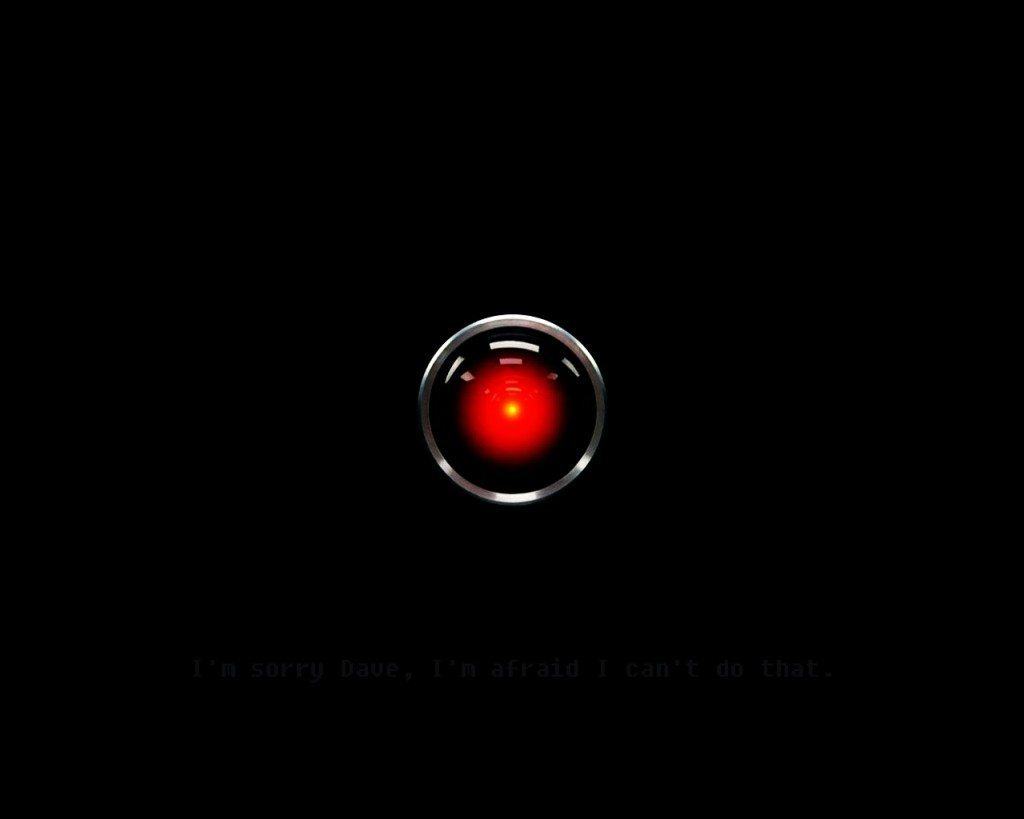Alexa, on Amazon’s Echo, can stream music via Spotify, radio stations via iHeartRadio, audiobooks from Audible, and podcasts from TuneIn. But what you might not know is that it can also read Kindle eBooks to you. Here’s a look at how to identify those books and have Alexa read them to you.
Note: This is not the same as listening to audiobooks from Audible (which Amazon owns). There is a large number of Kindle books that take advantage of Alexa’s voice playback ability.
Kindle Books Alexa Can Read Aloud
When searching for eBooks on Amazon, look for the Whispersync for Voice-ready and Audible Narration Ready labels in the book’s description.
Once you purchase the Kindle eBooks, open the Alexa app on Android, iOS, or via the web at alexa.amazon.com. Then head to Settings > Music & Books.
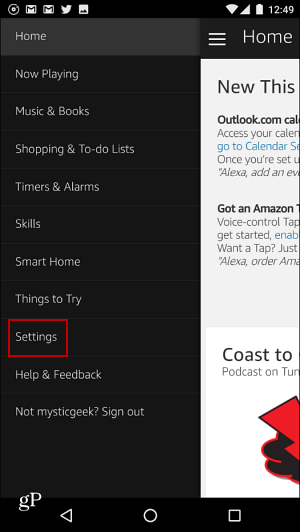
Scroll down on the next page and select Kindle Books. That will bring you to a list of the kindle eBooks that Alexa can read from your collection.
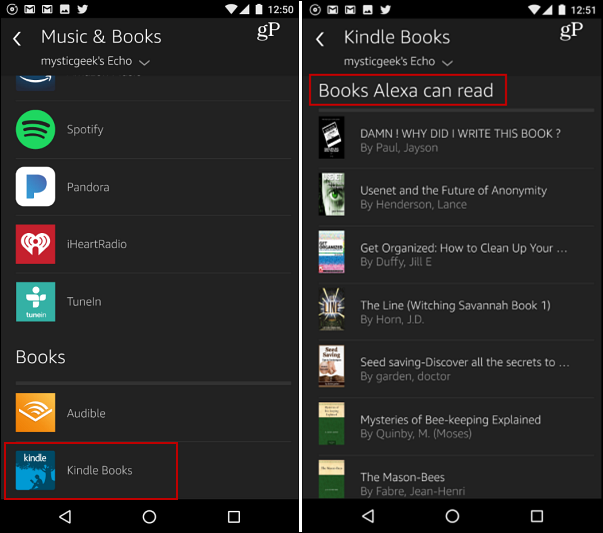
Just tap or click on the one you want Alexa to read and you will start to hear the book being read to you. While the book is being read, you’ll have basic playback controls to play or pause and for volume.
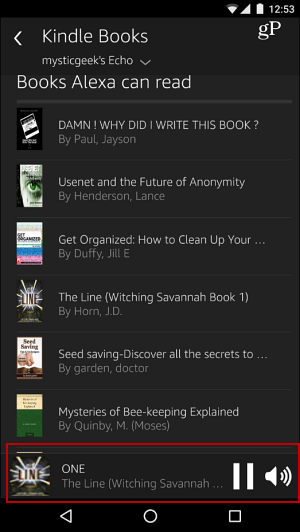
Not all of the eBooks are able to use Alexa’s voice playback feature. If you scroll down the list of books, you’ll inevitably find the books that cannot be read under the Books not supported section.
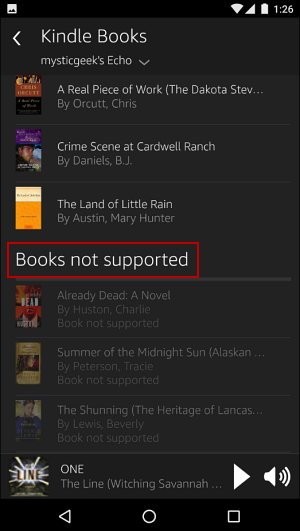
It’s worth mentioning that if you prefer audiobooks you can find your titles in the Alexa app by heading to Settings > Music & Books > Audible. Then you just need to select your book and it will begin playing on your Echo device.
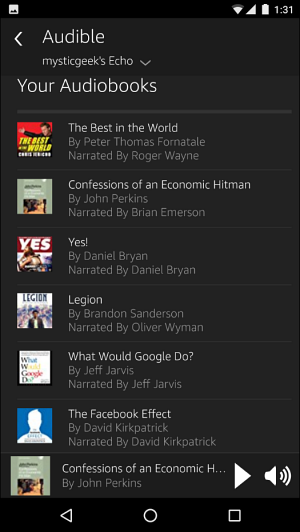
You can also use the following voice commands:
- Start your audible book: “Alexa, read [Audible book title]”
- Resume the current book: “Alexa, read my book.”
- Control playback: “Alexa, go back/forward.”
Since the Amazon Echo was launched, Alexa has come a long way and we’re constantly finding things it can do. Do you own an Echo, Fire TV, or another device that runs Alexa? Let us know what you think about it in the comments below.
More Reading:
About Brian Burgess
Based in MN, Brian Burgess is Editor in Chief at groovyPost. He also has contributed to other notable tech sites including InformationWeek and How-To Geek. Follow him on Twitter @mysticgeek.