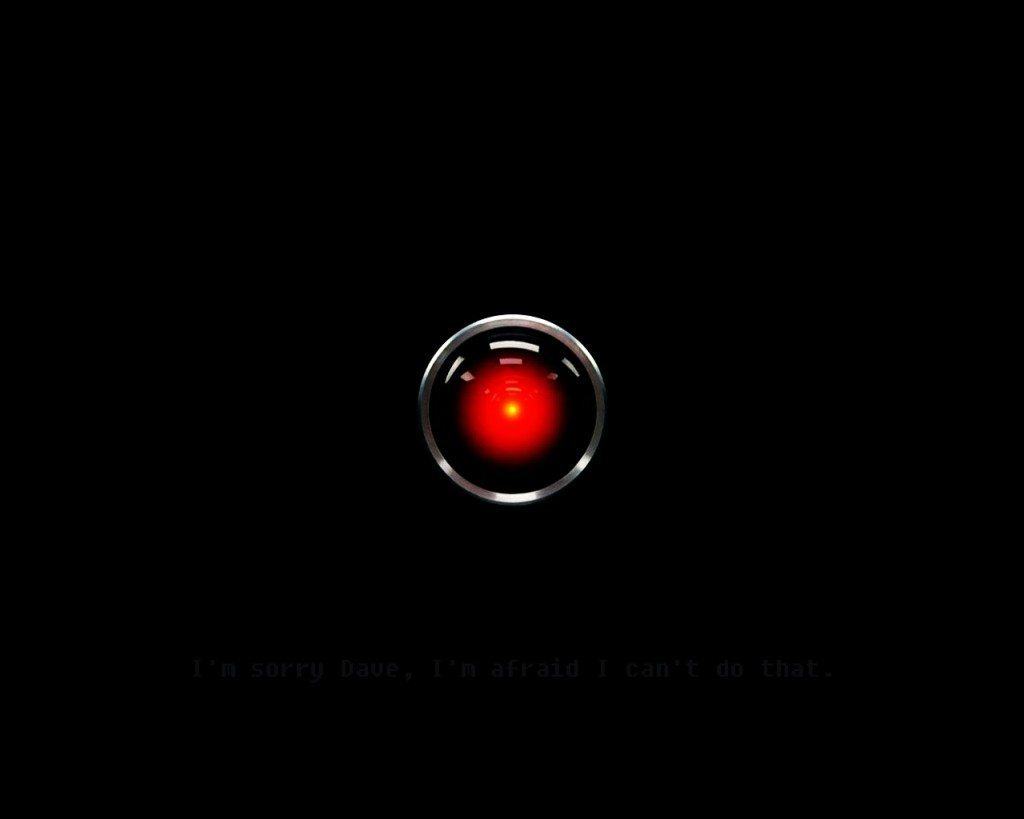The Vizio M Series TVs have Chromecast built-in, and now you can control them with your voice.
Photo by Sarah Tew/CNETYou’ll now be able to control any Vizio SmartCast device — TVs, displays, soundbars and speakers — with a voice command to the always-listening Google Home.
The basics are the same as what you’d get with an ordinary TV or speaker and a Chromecast streamer, but the Vizio integration gives you the added bonus of being able to turn on the TV with your voice, Vizio said Wednesday.
I already liked Google Home for entertainment. You can use the voice-controlled smart device to play music on any speaker with a Chromecast audio streamer plugged into it. You can also stream YouTube and Netflix content on TVs with a Chromecast video streamer. Better yet, you can group speakers and play synced music throughout your house with a single command.
The Google Home can’t yet keep up with the Amazon Echo — the device it takes after — as a personal assistant or as a smart home controller, but the Chromecast integration makes it better as an entertainer. The new integration with Vizio adds to that advantage.
Vizio SmartCast devices have Chromecast built in, so you can stream to TVs or speakers without buying an extra device. As with other Chromecast devices, you can change the volume, skip forward and back, and perform other basic controls with your voice.
With a Vizio SmartCast TV, you have to activate Quick Start Power Mode. Then, if you tell your Google Home to stream Netflix’s “Stranger Things” on your TV, the TV will power on in response. Note that you still can’t issue a direct command to power on the TV, or power it off with your voice, but this workaround is a step in the right direction to replacing your remote control with Google Home entirely.
If you have a Chromecast but not a Vizio SmartCast device, you can still power on the TV using Chromecast. Here’s how.
Editor’s note: This post was corrected to reflect that a standalone Chromecast can power on a TV.