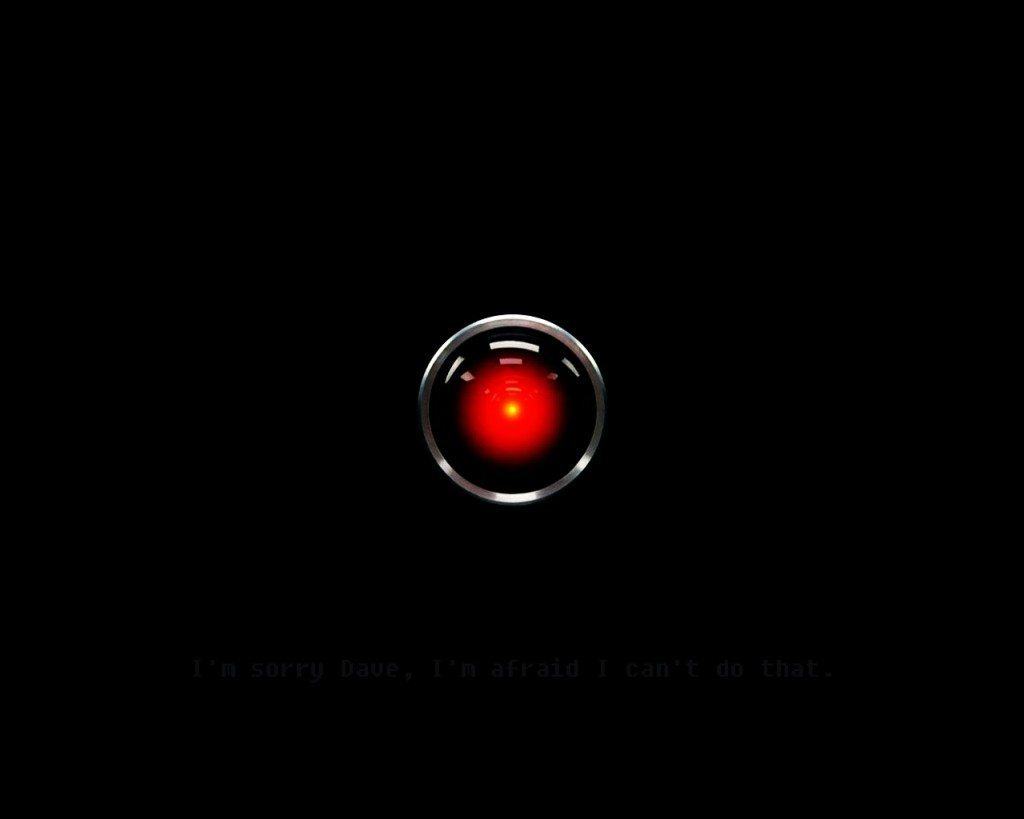Google smart home speakers got some new smart home device partners this week. Now August is the first company to introduce the smart home unlocking system with voice. August Smart Home supports all the three major voice control platforms. You can use it with Amazon Alexa, Google Home, and Amazon Alexa.
Now this one is great news for those who have mixed smart home gadgets. So basically, it won’t matter which brand smart home device you use. August Smart Home voice unlocking system has got your back! With this new technology, the smart voice control facility became more secured.
Today we announce the latest addition to the #AugustHome system! #AugustHomeRocks #SmartHome pic.twitter.com/xazinSFr3m
— August Home (@AugustHomeInc) April 1, 2017
August Smart Home lock offers innovative features
August Added the HomeKit support to Smart Lock. Thus, it enables the users to lock and unlock the device using the Siri commands from iPhone, iPad or Apple Watch. The smart lock feature already benefits the users because you can also control the Bluetooth connected devices with a mobile app.
Also Read: Amazon Alexa Is Available For Apple iPhone
Related: Dell Reveals 2-In-1 Latitude And Chromebook Laptop
Since the HomeKit support adds voice control, it enhances the device framework to make it easy for you to automate the Smart Lock actions with other services. For instance, you will be able to create a “Goodnight” scene though HomeKit. It will turn off the Philips Hue light, lower the temperature of Ecobee thermostat and lock the front door. You can do all these with August Smart Home.
Use some additional security measures along with August Lock voice command
There is two generation of August Smart Home. The first gen only supported Alexa and Google Home. The second generation supports Alexa, HomeKit and Google Home. Below is a video from Twitter user Megan Wollerton on how August Lock works with Alexa. When you have Siri on either mode, you can use the voice to lock and unlock the second gen August Smart Home lock.
— Megan Wollerton (@meganwollerton) February 16, 2017
According to August CEO Jason Johnson,
Using a person’s voice to open a door should only be implemented in a secure manner such as with a unique PIN, password, or another method of authenticating the user.
Well, it is critical to secure the smart devices. So if you speak out your code loud in front of other people, it doesn’t remain secure anymore.
Related: Apple AR Smart Glasses Might Debut This March
Thus, use a password/fingerprint scanner or similar mechanism to secure access to your phone. Just be aware if anyone is listening to you when you are saying the PIN code for authentication. And in case you are in a residential area, you need to be careful about the open windows and thin walls at home.