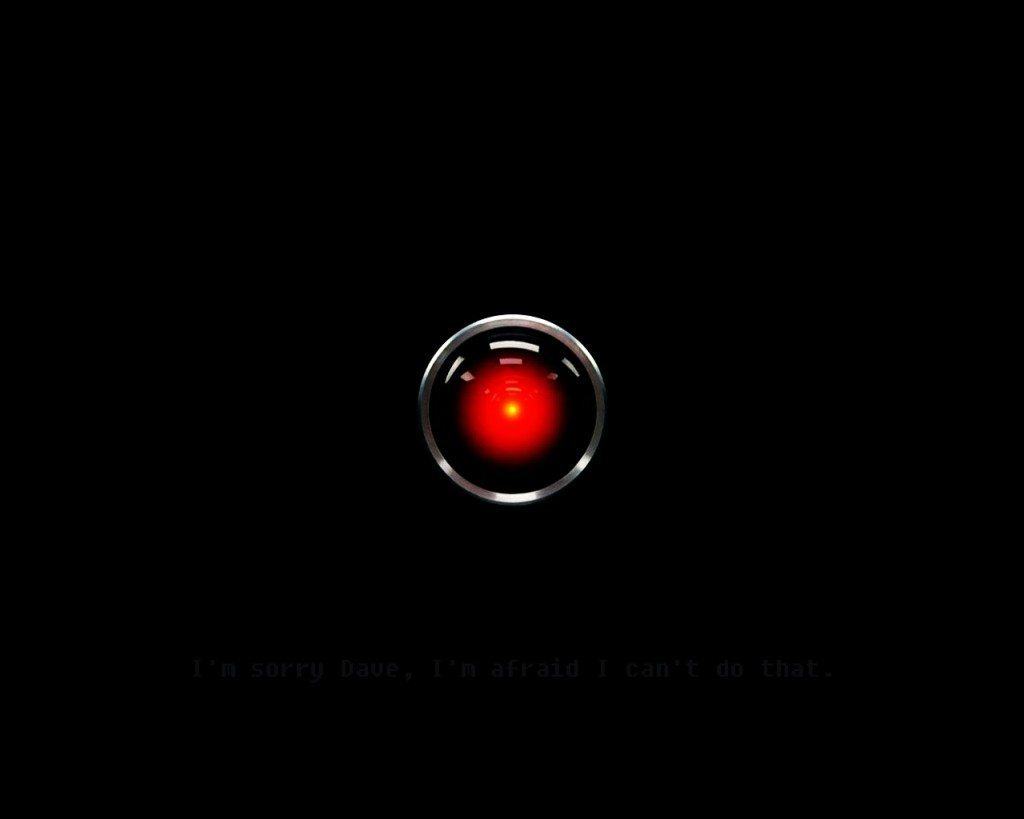If you prefer using Outlook as your calendar app, whether for work or for personal reasons, then you may have been a bit peeved that Alexa, Amazon’s digital voice assistant for its various devices like Echo, Tap, and Echo Dot, wouldn’t let you add it as the default calendar app. But now, they are rectifying that as you now have the option to use either Google Calendar or Outlook to check on your schedules, add appointments, and other things you could do through Alexa.
Previously, Google Calendar was the only third-party calendar that you could add to your Alexa-powered devices. So this new update is good news for those who prefer Outlook or who are “forced” to use it for their work. You don’t need to download or add a specific Alexa skill to make this possible. You can configure it from your Alexa app directly. From within the app, just open the left navigation menu, go to the settings and choose Calendar. Then you can link your Outlook account and just log in to it with your username and password.
After that, you can now ask Alexa things like what’s on your calendar or even ask for a specific date’s schedule. Of course, you can also ask it to add a new event or appointment on your calendar. But you will only be able to use it for now for your Amazon Echo, Tap, or Echo Dot. Some OEMs have reportedly been in talks to make Alexa its default digital assistant, so hopefully, this will also carry over to that.
Some do think that Alexa is far superior to Google Assistant. Some OEMs are also reportedly developing their own digital assistants, so it would be interesting to see what the landscape will be like in the next few months.
VIA: SlashGear