Build a smarter workspace that boosts creativity, productivity, and innovation with these AI-Powered Tools for your Smart Home Office
Smart tools to help you work better, think faster, and stay focused.
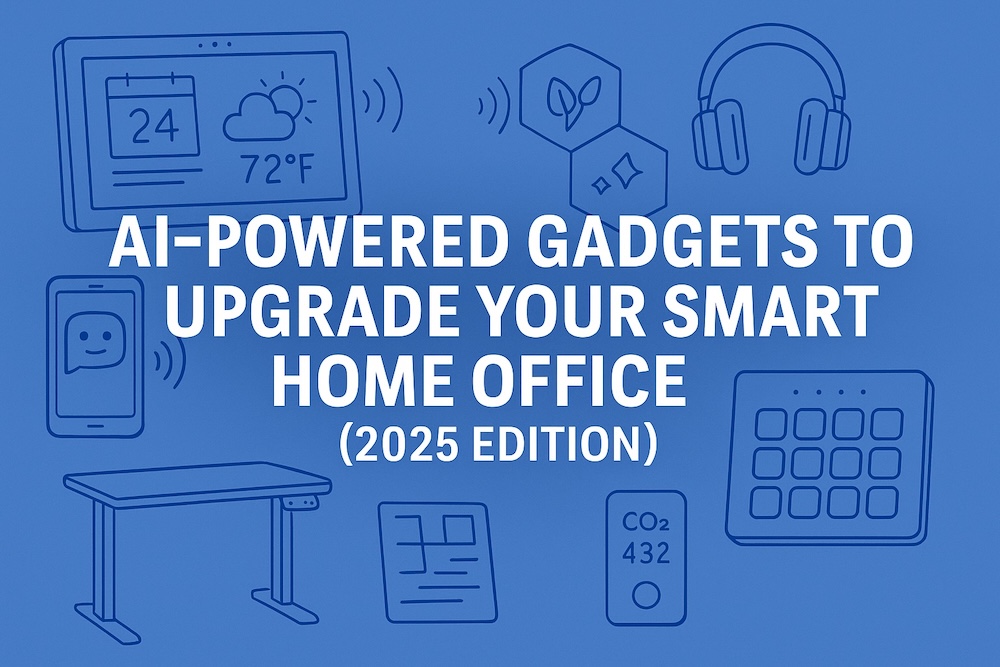
The modern home office has evolved far beyond a simple desk and laptop. Today, with the rise of artificial intelligence and smart devices, your workspace can be personalized, automated, and optimized to support deep focus, creativity, and efficiency.
Whether you’re leading virtual meetings, brainstorming ideas, writing content, or just trying to stay organized, these AI-powered gadgets will help you turn your home office into a productivity powerhouse.
🧠 1. Amazon Echo Show 15 + Alexa Routines
A smart hub that displays your calendar, reminders, weather, and more. Alexa voice commands make it easy to start routines like “Work Mode” or “Focus Time.”
Use it to:
-
Display widgets for your day
-
Control smart lights or plugs
-
Set timers and reminders hands-free
🎙️ 2. ChatGPT Desktop App with Voice Mode
A natural-language assistant that can help you think, plan, write, or brainstorm — simply by talking. It’s like having a creative partner that never gets tired.
Use it to:
-
Draft emails, outlines, and ideas
-
Ask questions and explore topics
-
Keep notes or generate summaries
💡 3. Nanoleaf Light Panels or Smart LED Bulbs
Use lighting to signal focus, breaks, or mood. Smart panels and bulbs can be scheduled or triggered by AI assistants to create optimal work conditions.
Use it to:
-
Set “Focus Mode” lighting
-
Transition between tasks
-
Add visual energy to your workspace
🎛️ 4. Elgato Stream Deck
A customizable control pad with physical buttons to automate your most common tasks and AI workflows.
Use it to:
-
Open ChatGPT or Notion AI instantly
-
Mute/unmute in Zoom
-
Launch workday or meeting setups
📝 5. Otter.ai or Fireflies.ai for Meeting Transcription
These AI note-takers transcribe and summarize your virtual meetings in real time, saving you from manually capturing key points.
Use it to:
-
Auto-record Zoom/Teams/Google Meet calls
-
Get searchable transcripts
-
Generate action item summaries
🛋️ 6. Smart Standing Desk with App Control
Smart desks from brands like Uplift or FlexiSpot offer programmable settings, reminders to stand or sit, and integrations with health tracking apps.
Use it to:
-
Customize desk heights for different tasks
-
Stay active during long work sessions
-
Improve posture and movement
🧼 7. Smart Air Quality Monitors (e.g., Awair, uHoo)
Clean air contributes to clearer thinking. AI-powered monitors track air quality, CO₂, humidity, and more — helping you optimize your workspace.
Use it to:
-
Automate ventilation or air purifiers
-
Track how air affects focus
-
Get notifications when conditions drop
✏️ 8. Rocketbook or Reusable Smart Notebooks
Write by hand, scan with an app, and send to your cloud service of choice. Some notebooks even offer AI-enhanced transcription and tagging.
Use it to:
-
Digitize handwritten notes
-
Organize ideas into folders
-
Search old notes quickly
🎧 9. AI Noise-Canceling Tools (e.g., Krisp, NVIDIA RTX Voice)
Remove background noise and distractions from calls or recordings using AI-powered voice filters.
Use it to:
-
Mute barking dogs, keyboard sounds, or echoes
-
Improve call clarity
-
Record crisp voiceovers or audio notes
🧠 10. Notion AI or Other Workspace AI Assistants
Tools like Notion AI help you think, write, and organize more effectively by integrating AI into your documents, notes, and projects.
Use it to:
-
Generate content summaries
-
Draft reports and brainstorm ideas
-
Organize complex info with fewer clicks
🔁 Bonus Tip: Combine Your Tools with Smart Routines
-
“Start Focus Time” → Dims lights, plays LoFi music, silences notifications
-
“Daily Download” → Summarizes meetings, creates a to-do list, and powers down your work area
🚀 Final Thoughts
AI isn’t just for coders or corporations — it’s a tool for anyone who wants to work smarter. These gadgets can help reduce friction, automate the mundane, and keep you in flow.
Whether you’re remote full-time, hybrid, or just trying to stay organized, upgrading your smart home office with AI-powered tools is an investment in how you think, create, and get things done.