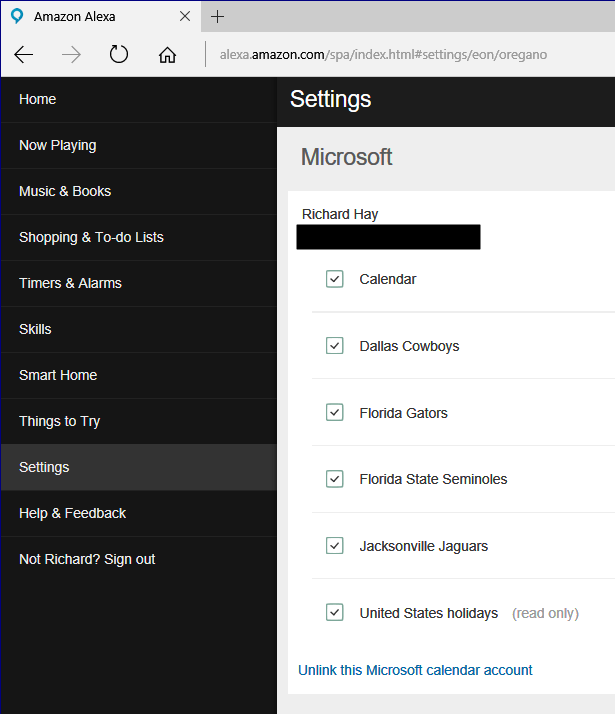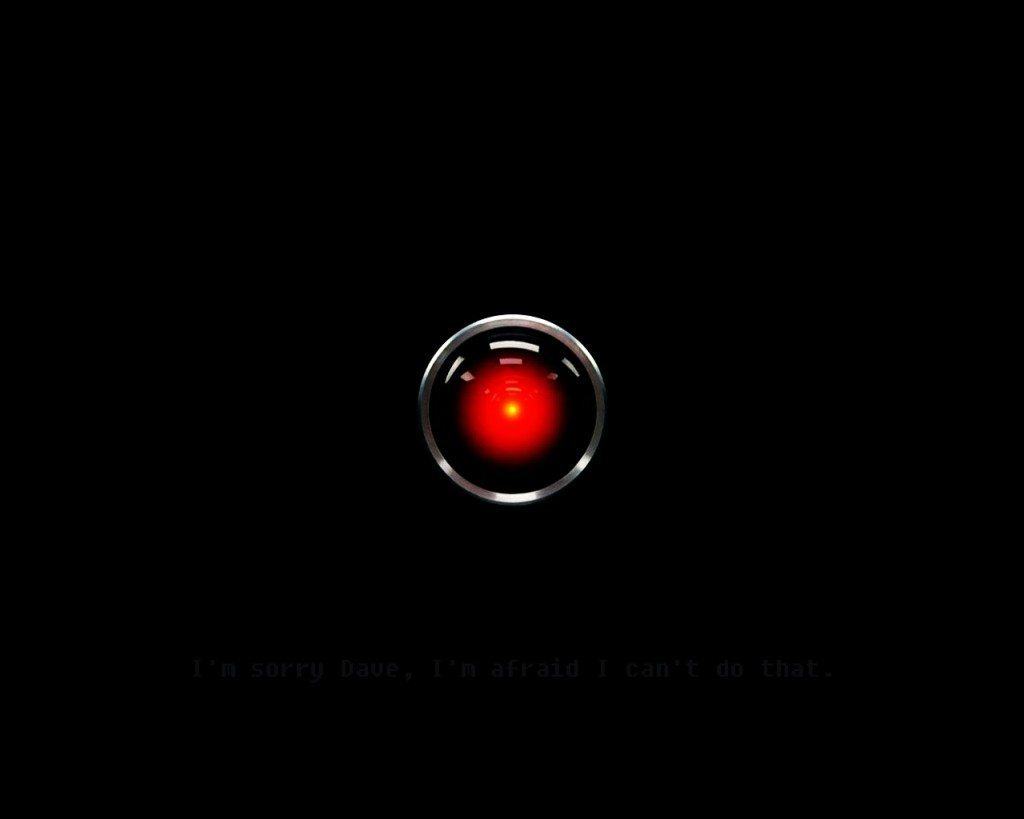I have now been using an Amazon Echo Dot since late December 2016 and it has been providing me music, news, and weather updates throughout the last two months. I have been very impressed with the language recognition and the fact I do not need to know an exact phrase to get a response from Alexa. The ability to use of real natural language has been impressive.
Of course, the Amazon Alexa service has a lot more functionality and skills than just those few things I have been using it for but there has been one missing element that until this week kept me from managing my calendar using the service.
Since I have been using Alexa with the Echo Dot, there was always the option to link a Google account for calendar management through the service but conspicuously missing was any option to link a Microsoft Account based calendar from Outlook.com.
Well that changed this week with the addition of a new setting to link one Microsoft Account to Alexa and use voice commands to manage that calendar.
If you click on that Link a Microsoft calendar account option you will be prompted to choose a Microsoft Account and give Alexa permission to access it. This must be a Microsoft hosted account such as Outlook.com, Hosted Exchange, or Office 365. The key is that the calendar is associated with a Microsoft Account. You are also limited to linking just one Microsoft Account to your Alexa account. The Google Account option is also available and the service lets you select the primary calendar to interact with by default when using voice commands.
I tied Alexa to my Hosted Exchange account to access my primary calendar without any issues.
Once you have linked your Microsoft Account you will have the option to select which calendars under that account can be accessed via Alexa:
Just uncheck the calendars you do not want to be accessed through Alexa.
Now you are ready to work with this calendar using Alexa voice commands so here are some of the ways you can do that:
Alexa, when is my next event?
Alexa, what’s on my calendar?
Alexa, what’s on my calendar tomorrow at 9 p.m.?
Alexa, what’s on my calendar Saturday?
Alexa, add an event to my calendar.
Alexa, add “Buy groceries” to my calendar for Saturday, February 27 at 3 p.m.
If you have multiple individuals in your home who use Alexa with their own accounts – they can connect their own calendar to the service as well.
But, wait…there’s probably more so be sure to follow me on Twitter and Google+.